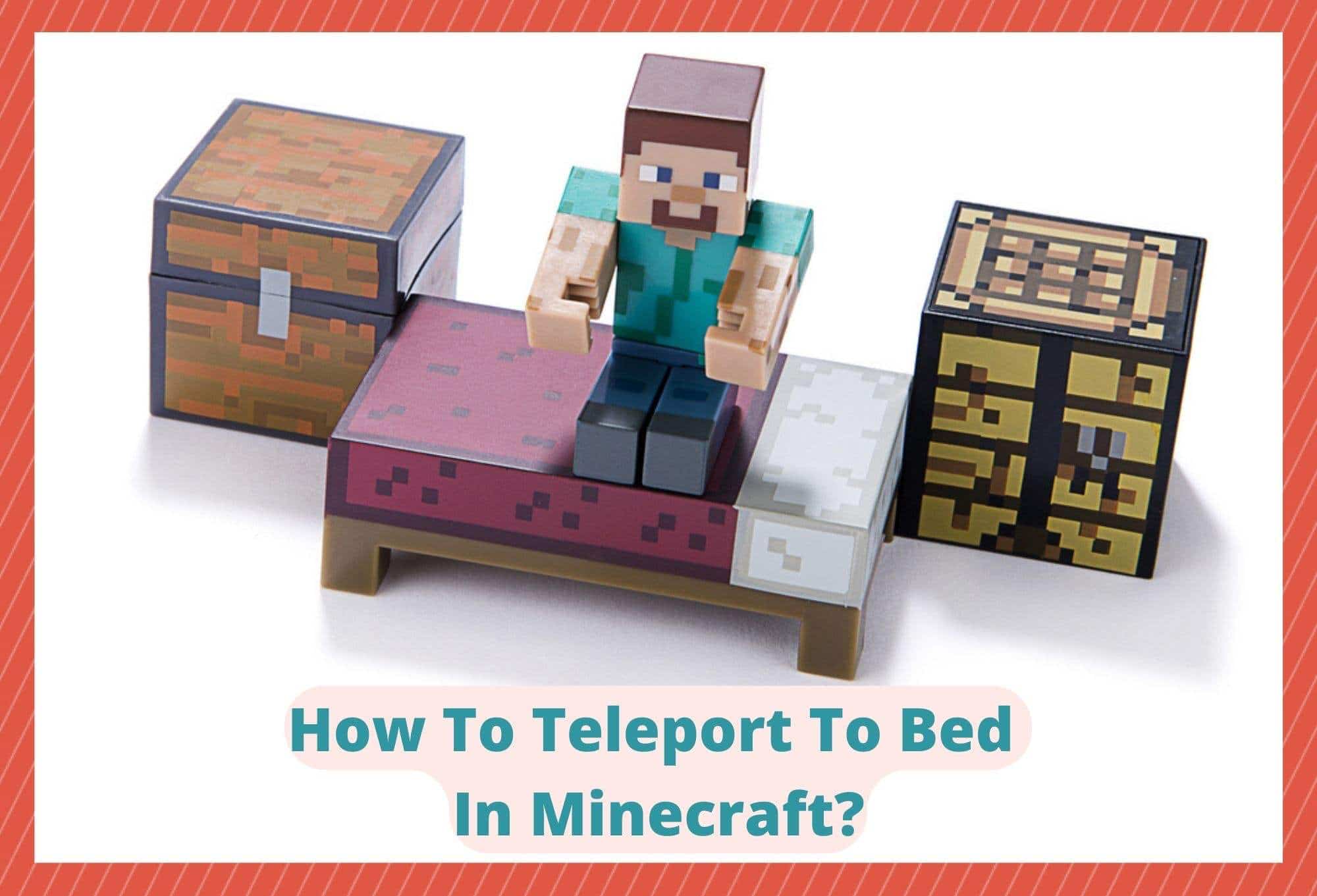
Minecraft is one of those rare games that seems to be able to hold onto its popularity forever. Since the early days, just over a decade ago now, players have continuously flocked to it. For us, the reason for this is that there are very few limits on what you can do in the game.
It isn’t linear in any way and pretty much whatever you can imagine, you can make a reality. Better yet, it’s never quite ‘finished’. There’s always something else to do once you’re finished up with your current project.
Seeing as the Minecraft world is absolutely massive, most of us will choose to teleport around to save literal hours of walking time.
It’s a great feature, allowing you to instantly appear anywhere you want to on the map by just setting the right coordinates first. That being said, it seems that there are more than a few of you who are having a bit of trouble when it comes to teleporting to your bed.
When you are successfully teleporting, you will hear a sound that will let you know that it is going to work, and you will get to where you want to go. However, if you aren’t getting this sound, this will mean that there are probably some other beings trying to get through the portal at the same time.
We’ll explain more about how that works later. The important thing to know for now is that you can teleport no matter what platform you are using – console, PC, or mobile app. The trick is just that the method for doing so is a bit different for each. Let’s run you through how to do it for each device.
Minecraft Teleport To Bed
The Teleport Command:
By using the /teleport command, you can effectively teleport entities to chunks that haven’t even been made yet. In this case, a chuck represents a 16×6 block.
When you do this, the chunk that contains the player that you are moving is then designated as a freshly generated chunk. In addition to that, the chunks surrounding the teleport destination will also be newly generated.
Teleport Syntax:
Considering that Minecraft comes in both Bedrock and Java editions, you must first make sure that you are using the correct syntax for the version you have.
Is the bed actually that important?
To put it bluntly, yes. The bed stands as one of the single most important blocks in the entire game. Not only does it allow the player to rest up, but the player can’t actually just sleep in whatever bed they find. If a bed is being used by someone else, the game will block you from using it.
That being said, you can hijack a villager’s bed any time you want. The advantage of building a bed is clear: you can set up your spawn point to be right beside it so that you always have your stuff to hand.
As soon as a player gets into the bed, their spawn point will be automatically changed to this bed. So, the handy thing here is that you know where you are going to come back to if you happen to fall victim to the mobs. Speaking of which, the bed is also the most effective way of protecting yourself from marauding mobs.
If it all gets a bit too much, just sleep it out until the dawn. One more thing, if the last bed you slept on isn’t available for any reason at the time you die, you will respawn at the default world location. That’s just another good reason to always have your own bed.
One thing that can catch a few people off guard is that the method for teleporting is a bit different in creative and survival mode. Let’s run you through how it’s done in each.
How Do I Teleport in Survival mode?
There are two different ways to teleport in survival. You will either need to get your hands on an Ender Pearl, or just simply use the available cheats. We generally find that most people will go for the cheats. This is because, to get an Ender Pearl, you must either find it in a chest or get one by killing an Enderman. The choice is yours!
How Do I Teleport in Creative mode?
Teleporting in creative mode will demand that you activate cheats. You can get thee in Bedrock, Java, and Pocket form.
Teleporting to bed:
Of course, the teleporting command will vary a little form version to version. For this reason, we often end up just allowing our character to die to teleport to the last bed we were in.
However, this isn’t the ideal solution all the time – especially not if you happen to be carrying something you really need. So, here’s the relevant commands you will need.
If you are using the Java 1.13 version, these are your commands:
/gamerule keepinventory true
/execute at (player/selector) run kill @s
/gamerule keepinventory false
Teleporting Using The Spawn Command:
As with anything in Minecraft, there are multiple ways to get the same task done. It is also a totally viable option to use the spawn command to teleport. The command for that is as follows:
/spawn.
If you have the location set to the last bed you slept on, this will bring you back to that point. When using this command, be sure to note that the period at the end of the command is not a typo. Make sure to include it, otherwise the command won’t work.
The McEdit Method:
If you open up the map in McEdit, you can just soar above the map and search for your bed with a birds-eye view.
Then, once you have found where you want to go, all you need to do is load up your regular Minecraft and hit the F3 button. As a tip, we would suggest that you jot down the coordinates of your desired location for future usage.
Seeing as getting stuck not knowing the coordinates of your bed can end up eating into your gaming time, we thought we would show you another way around it.
First up, you will need to hit the 3rd function key. Then, place all of your valuables into a freshly made chest. Now, the next thing you will have to do is find a way to kill off your character. Then, when you have respawned, make sure to have a look at your coordinates. Take a note of them so that you never get lost again!
The Last Word
So, as you can see, teleporting to your bed isn’t exactly the easiest thing to do in Minecraft. Unfortunately, there isn’t any direct command for it.
Instead, you need to consider these workarounds we have mentioned above and see which one works best for you in the current situation you are in. We hope that this little guide helped you out!

