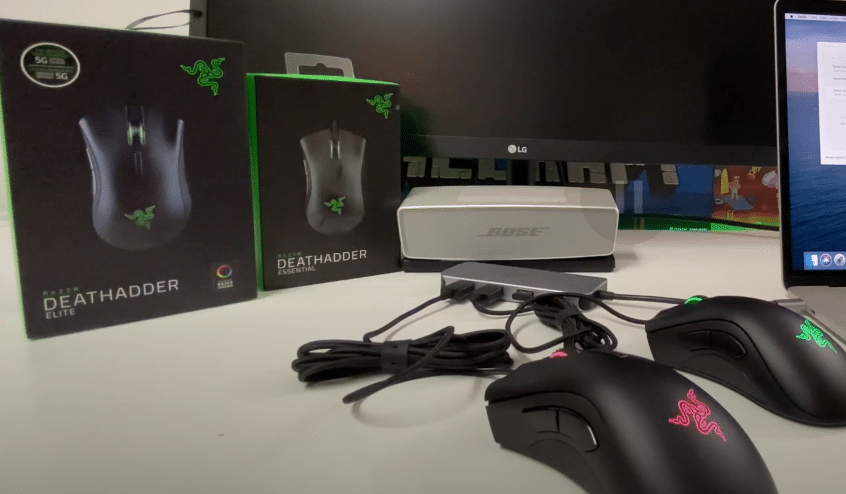
Razer certainly isn’t lacking when it comes to a variety of great gaming mousse. Out of all this variety, one of the most popular gaming mice series of all is that Razer has is the Deathadder. This line of products is one that features the Deathadder 2013.
This is one of the best gaming mice that Razer has ever released according to popular belief. It was a very cheap, good gaming mouse with lots of great utility. It made the Deathadder series as popular as it is today.
Since then, there have been many new products in this line from Razer. Two options, in particular, are the Razer Deathadder Essential and Razer Deathadder Elite. Both of them are popular mice in the series that are worth checking out for different reasons.
If you’re looking to get either one but can’t decide which is better than the other, here is our take on the Razer Deathadder Essential Vs Elite debate. One thing to remember is that the Deathadder Elite is by far the superior choice, and all the reasons why this is the case are explained in full detail in the below-given comparison.
Razer Deathadder Essential Vs Elite
1. Design and Durability
Both of the mice look quite similar in terms of appearance. However, they are very different in terms of overall design when you get down to details. The Razer Deathadder Essential features a beautiful and comfortable shape. It is a rather simple gaming mouse, featuring regular switches which provide good response times and hardly ever noticeable input delay. They are somewhat durable too, being fit for long-term use as long as users take good enough care of them. However, this is one of many aspects in which the Razer Deathadder Elite is the much better option.
It features a similar shape, but it is noticeably bigger than the Deathadder Essential. This provides added comfort and ease of use. While it does add a little more weight, this isn’t too much of a problem for it to be considered negative.
It also has mechanical switches which are very easy and comfortable to use, along with a braided USB cable as opposed to the regular USB cable of the Deathadder Essential. This larger size, bulkier and sturdier design of the Deathadder Elite, along with the braided USB cable make it perfect for long-term usage.
2. Speed and Performance
The Razer Deathadder Essential has decent speed and provides great performance. It is capable of providing up to 6400 DPI, which is usually good enough for the use of any user, whether they’re playing games or using the mouse for casual browsing.
It also has an acceleration of 30G, which is also quite good in its own right. Finishing things off, the Deathadder Essential is also capable of moving up to 220 IPS (inches per second). While all of this certainly sounds great, it doesn’t sound impressive for too long after you compare it to the Deathadder Elite.
That’s because the Razer Deathadder Elite is equipped with a powerful sensor capable of providing users with up to 16000 DPI, almost 3 times as much as the Deathadder Essential. While little to no one actually uses that high amount of DPI while gaming or casual browsing, it’s still something that highlights just how powerful this device is. Along with this, it also provides acceleration rates of 50G, completely outshining the Deathadder Essential. On top of all this, it also has a max movement speed of 450 IPS, more than twice its counterpart.
3. Accessibility and Customization
The Razer Deathadder Essential only comes in one lighting color, which is the signature shade of green that Razer mainly uses for its products. Along with this, it has up to 5 different programmable buttons which can be mapped out to perform different tasks to match a user’s preferences.
On the other hand, the Razer Deathadder Elite provides all the lighting options one could need, as it has Chroma support. This means that you can change the color scheme and pattern to whatever you like. There are also 7 fully programmable buttons on this device.
