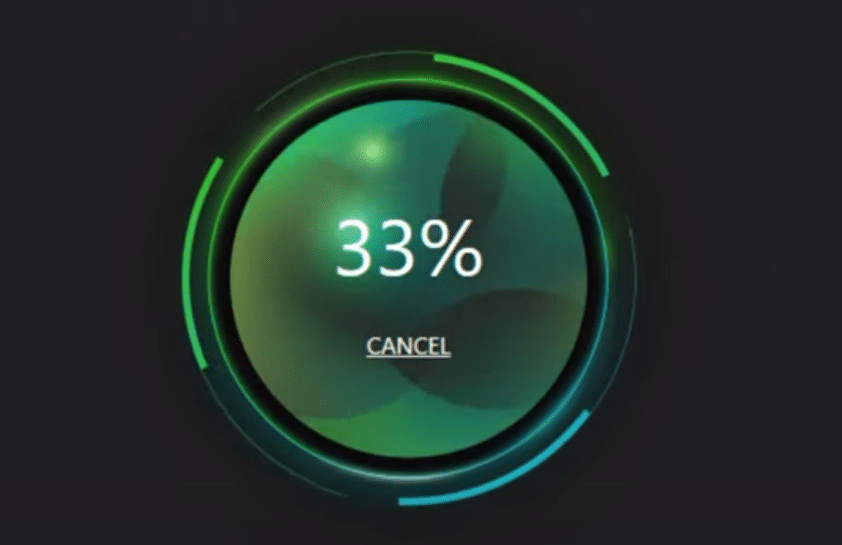
It can be quite annoying if your game keeps lagging whenever you are in a duel. It is the main reason why users get frustrated over their PC performance. If your PC is weak then chances are you won’t be able to play the game properly even on low settings. In this situation, there are only two things you can do. The first is to buy a better PC and the second is to try and optimize your existing computer system.
In this article, we will be discussing the differences between Razer Cortex and GeForce to make it easier for you to decide which one will better serve your needs.
Razer Cortex vs GeForce Experience
Razer Cortex
It is an optimization tool that is designed by Razer to improve the overall performance of your computer system. So, if you’re running into FPS issues and can’t seem to play your game properly then it is recommended that you install Razer Cortex on your computer system. All you have to do is go to Razer’s official web and download it from there. Then run the setup application to install it on your system.
The main function of this application is that it eliminates all of the unnecessary background processes to ensure that there are maximum resources available for your game. This improves the overall FPS that you’re getting in your game. It is quite common for users to have a lot of programs installed on their computer system that keeps on running in the background and utilize the system resources. This is why you’re not able to draw your system’s whole power towards improving your gameplay.
However, users that have already optimized their computer system and disabled all of the background programs manually won’t enjoy many benefits after installing this program on their computer system. This is the main reason why you see so many users complaining about their Razer Cortex not improving FPS. This is because they have already freed up all of the system resources for their gameplay. That when they install cortex on their computer system, it is not able to further optimize your gameplay.
It is only meant for users who don’t know how to optimize their system manually. So, if you’re one of those users then it is likely that the Razer cortex will be very helpful to you. It will boost your FPS by a margin of 10 or 20 and you will be able to play games at 30 FPS minimum depending upon your system specification.
GeForce Experience
It is an optimization software by Nvidia that regulates your in-game settings to provide you with maximum performance. As compared to Razer Cortex which eliminates external processes, the GeForce experience only changes the in-game settings to match your system specifications. So, if you have a weak system, it will set all the in-game Graphic settings to low so that you can play your game without any lag spikes.
The overall interface is quite easy to use and offers a wide variety of features that you can use to personalize your games. This optimization tool only focuses on managing your in-game settings by going into the GeForce application and clicking optimize next to your game. You won’t ever run into compatibility issues while using this application as long as you’re using Nvidia GPU.
This tool automatically sets the optimal setting for your game to get you the desired FPS in-game. However, if your computer system is not strong then GeForce will set all of your game settings to low, which can cause your game to look quite ugly. So, if you want to keep your game on high settings then GeForce might not be the best choice for you.
Overall, Razer Cortex and GeForce experience are two different optimization tools. Both can improve your in-game performance. One focuses on eliminating unnecessary background processes while the other reduces in-game graphic settings to make it easier for your computer system to give more FPS. You can use both of these tools to get the maximum performance from your PC system.
However, if you’ve already set your in-game settings to low then none of the above-mentioned tools will be able to help you out. In this situation, the only choice you’re left with is to get a new computer system with better specifications.
