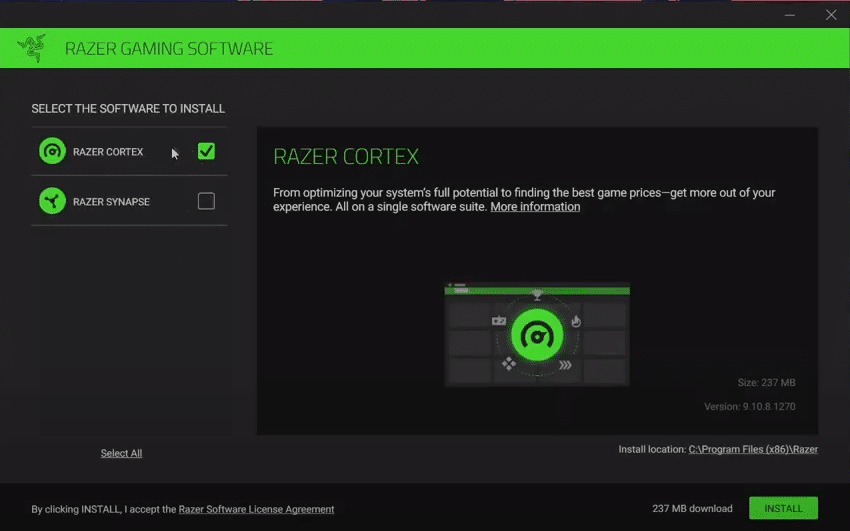
Razer is a gaming brand that designs high-quality gaming peripherals for its customers. Razer products are very reliable and rarely ever run into issues. So, if you’re thinking of buying a new mouse, or keyboard, or headset then Razer should be your first choice. Razer products have a premium build which justifies the higher price tag on their products.
There are different tools offered by Razer to improve the overall performance of its products. In this article we will be going over Razer Cortex features and whether or not it is safe to use with your computer system.
Is Razer Cortex Safe?
The short answer to this question is “Yes” Razer Cortex is safe to use on your computer system. It is an optimization tool that aims to improve the overall performance of your system. This ensures that you receive the maximum FPS your system can handle. It is free and you can download it from the Razer official website.
Many users are skeptical while installing optimization tools like this because what they’re promising sounds too good to be true. Especially if you’re on a 3rd party web and see an optimization tool, the first thought in your mind will be that it is malware disguised as an optimization tool.
But you don’t have to worry about that while installing Razer Cortex as long as you use official sources. It is safe and can improve your overall gameplay experience.
It clears out old windows files and turns off non-key processes during your gameplay. This frees up some system resources that will now be utilized to enhance your overall gameplay experience. Some users have reported around 15 to 20 percent performance boost after installing Razer Cortex into their computer system. So, if you’re struggling with poor system performance then you should install Razer Cortex to boost the in-game FPS.
Its main feature is to shut down background processes to free up RAM storage. This ensures that the maximum amount of your system resources is being used to enhance your overall gameplay and no other background programs. However, if you’ve already disabled all of these programs in advance then no guarantee installing Razer Cortex will improve your in-game FPS.
On average players have reported around 10 to 20 FPS increased after installing Razer Cortex and tweaking it to match their system settings. It reduces the load on your processor and RAM to free up more space for running games. However, if you don’t want to install it you can always use task manager to disable background processes yourself.
Should You Install Razer Cortex?
If you’re having issues in getting your frames to cross the 30FPS mark then installing Razer Cortex would help you a lot. Especially if you’re not sure how to remove all the background processes yourself. It will take care of all the extra baggage for you. If your system is constantly getting bottlenecked by RAM or CPU storage then it should help you out a lot.
However, if you have already killed all the background programs yourself then there is no point in installing this software. The only function of Razer Cortex is to lighten the overall load on your computer system so that resources are available for your gameplay. So, if you’ve not optimized your system already then installing Razer Cortex can give you a significant FPS boost.
As far as safety is concerned, there will be no harm done to your system by installing this software as long as you don’t install it from 3rd party websites. Make sure to always use the official sources to maximize your system safety. Otherwise, you will likely end up installing a trojan malware that will be disguised as a game booster. It can be quite hard for standard users to be aware of trojan malware and instead of improving your gameplay, they will further deteriorate the amount of FPS you’re getting.
Conclusion
The Razer Cortex game optimization tool is safe to use and will enhance your gameplay that is if you haven’t already optimized your system. If you have already taken steps to kill all the unnecessary background applications then you will only notice the minimal effect after installing Razer Cortex.
