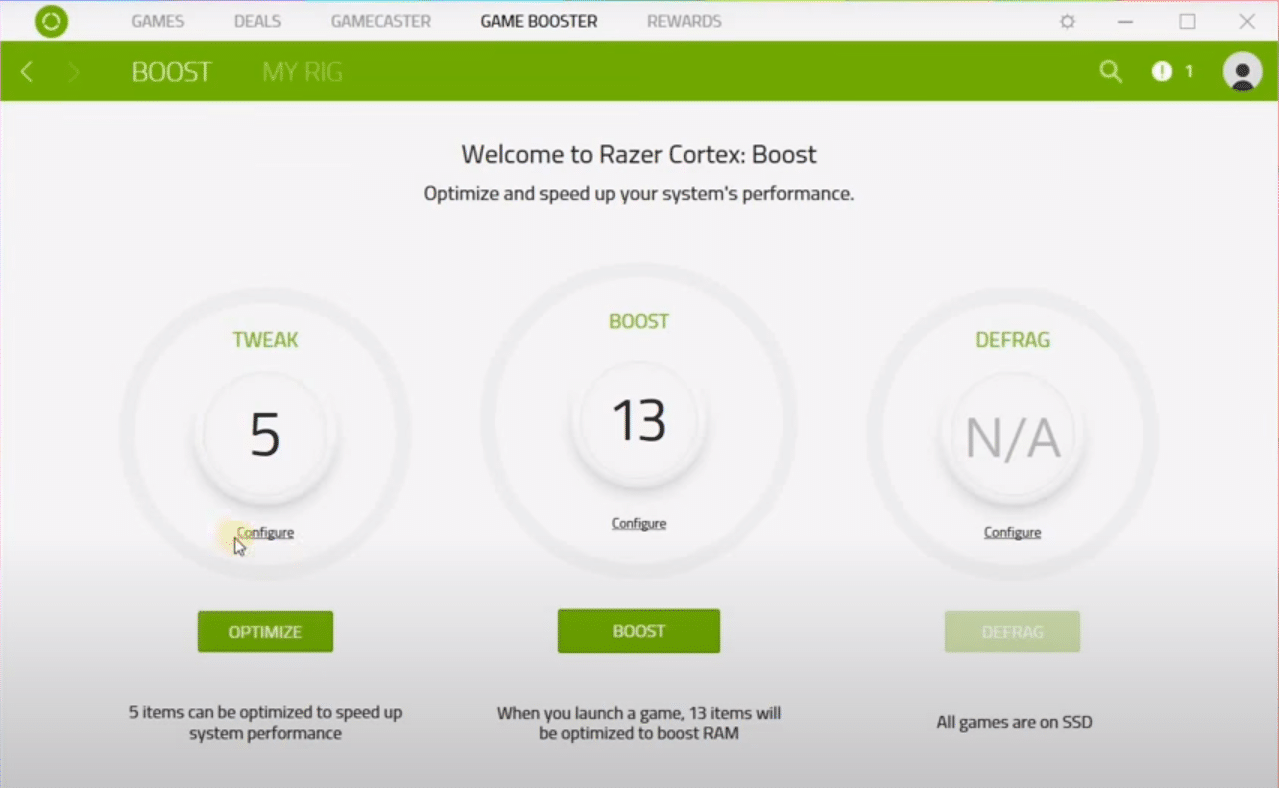
Razer is a popular company known for providing plenty of options for users on gaming peripherals. Apart from it, they also offer users accessible options on how they can improve their gaming experiences by simply giving a few software optimization features through a program called Razer Cortex.
Razer Cortex Defrag
As mentioned above, Razer Cortex is software-oriented towards improving certain aspects of a user’s gaming experience. There’s a unique feature called defrag available in the game. Most users don’t really know what the features about. Even if they do, they don’t know whether it is safe or not to defrag their games.
If you are also someone who is wondering the same thing and don’t really know whether you should use the feature or not, then this article should be of great help to you. So, be sure to keep on reading!
What Does It Do?
Defragmenting is a smart way of managing your files in order to optimize your performance in games. Although the way Razer Cortex does it might be slightly different, as the program simply changes the arrangement of files that you have.
The arrangement is done in such a way as to save up more storage and help in improving the actual performance. In simpler words, the feature mostly improves the performance of your PC and gaming experience. However, the difference isn’t really significant.
It does not necessarily delete all of your files. Instead, what it does is that it will mostly shift your data around in an attempt to improve performance.
Is It Actually Safe to Use?
Now that you know what defrag really does, many uses ask the question of whether it is actually considered safe to use the program. If you want to hear the short version of the answer, then yes, it should be completely safe to use the defrag feature present in Razer Cortex.
Unlike the defragmenting process in Windows Defragmentation, Razer does things differently. The only time you really should worry about defragmentation is when you are using Windows defragmentation on an SSD. The reason behind it is because SSD is basically huge pieces of RAM in layers. As a result, there is a small chance that defragmentation may end up corrupting the data inside it.
On the other hand, Razer Cortex will be simply shifting your data around with the files that already exist on your computer. So, there shouldn’t be anything to worry about using the feature.
The Bottom Line:
Is the defrag option in Razer Cortex safe to use? In case you have been wondering about this question, then all you need to do is to give the article a read in detail. Doing so should help answer all of your questions regarding the feature and its use.
