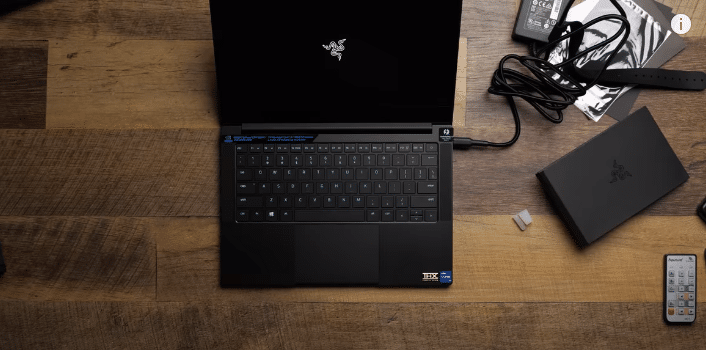
A lot of the gaming laptops which are available nowadays aren’t exactly the best option when you compare them to some of the other gaming devices that are available. But, the Razer Blade series is an exception to this, as they tend to be great gaming devices that can serve users well for a long time without too many issues.
One of the better things about them is that they have good battery life. However, it’s impossible to make the most out of this battery if the Razer Blade laptop won’t charge in the first place. This isn’t a very common issue, but it is still one encountered by some users with these devices, especially the ones in the Razer Blade Stealth series. If you have one of these laptops as well and are facing a similar issue, here are all the solutions you need to get your Razer Blade Stealth charging properly once again.
Solutions for Razer Blade Stealth Not Charging
- Unplug the Charger
The first thing you should try out is unplugging the charger. This means you need to take out the ends of the charger from both the electrical socket and where you’ve plugged it into the laptop as well. Once this is done, wait for just a short while. Once two or three minutes have passed, connect the charger on both ends once again to see if the Razer Blade Stealth laptop is now charging as it should be. Even if it still isn’t charging, there is an alternative method for this same solution.
Instead of plugging the charger back in after waiting for a while, try going into a different room and trying out a different socket as opposed to the one you’re currently using. It could be the issue is with a specific electrical switch, which is why the device wasn’t charging before. You could also try to connect another device with the same switch that isn’t working with the laptop’s charger to prove whether or not it is working.
- Problematic Charger
Another popular reason for this problem is a problematic charger. If your Razer Blade Stealth’s charger isn’t exactly in the best condition, it will obviously have trouble charging the device. Make sure that this isn’t the case. Try getting your hands on another charger of the same kind and connect it with the laptop.
If that was enough to get your laptop charging again, then the problem was obviously with the charger which was initially being used. The solution would be to get a new charger of your own, as the old one isn’t good enough to continue charging your Razer Blade Stealth gaming laptop anymore.
- Reinstall Battery Drivers
If unplugging the charging as well as plugging it back again wasn’t enough to fix the problem and the charger wasn’t at fault either, then you can move on to troubleshooting issues with the laptop itself. The main reason for a problem such as this which comes to mind given the situation are faulty battery drivers. On laptops such as the Razer Blade Stealth, these are responsible for managing all kinds of different things related to the device’s battery.
If these same drivers turn out to be faulty in any way, users can surely expect problems such as these ones from their laptops. To confirm whether or not this is the case, simply uninstall these drivers from your device completely and head on over to your preferred internet browser. Now look for the latest versions of all the battery drivers you uninstalled and reinstall them. This should solve the problem.
- Replace the Battery
If all else wasn’t enough to solve the problem, it is most likely that the batter inside your Razer Blade Stealth gaming laptop has run its course. This is likely the case if you’ve been making the most out of the device for a lot of time now. The only solution which comes to mind is replacing this battery with a newer one that’s compatible with your specific version of the Razer Blade Stealth laptop. Users will find these replacement batteries available in most online stores.
