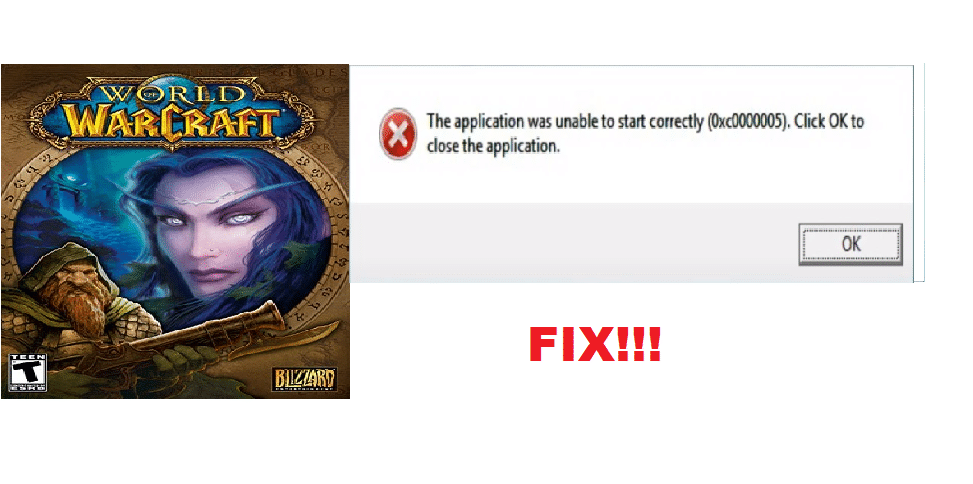
Has it ever occurred to you that when you are just about to run your favorite game, the game does not launch and gives an error instead? Without a doubt, it is one of the worst feelings one can get during that time.
How To Fix WoW-64.exe Application Error 0xc0000005?
There’s one really annoying error that many users have complained about facing while trying to launch WoW on their PC. When we asked such users about the issue, they replied that whenever they run the application, they get an error stating “WoW-64.exe application error 0xc0000005”. While the error itself is pretty general and is commonly found while launching many applications, it has a more specific reason in this case.
Today, we will be exploring exactly why you may be facing this error and what you can do in order to fix it. Here is everything that you need to know for fixing it:
- Your Antivirus Could Be the Main Culprit
Antiviruses are known to cause all kinds of problems for your games. The same is the case here. We highly doubt that your antivirus may have interfered with the game’s launch causing it to give you an error. It may be considering a file to be a threat for your PC, due to which it isn’t letting it launch alongside the game.
The good news is that you can fix this quite easily by simply making an exception for the game in your antivirus. If that does not seem to do much, then we recommend completely turning off your antivirus.
- Damaged or Missing Registry File
Although this isn’t likely, it is possible that you currently have a damaged or missing registry file on your PC. If that is so, then you will have to either check all of the registry files yourself or try doing a fresh reinstall of the game. There are many programs available that can help fix up your registry files for you.
While attempting to reinstall the game, we strongly recommend that you run the program as an admin, and also turn off your antivirus during the process. This should ensure that no file is missing or tampered with while the game’s installing.
- Ensuring Everything is Up to Date
Another reason for the error is that you may have an outdated driver installed on the PC. In this case, you will have to download and install the latest version of your drivers in your PC.
Similarly, also make sure that your Windows is up to date, as having an older version may cause issues with the online game.
The Bottom Line
When launching WoW, are you getting an error “WoW-64.exe application error 0x0000005?”. If so, then following the set of instructions that we have written above should prove to be quite useful against resolving the problem for good.
