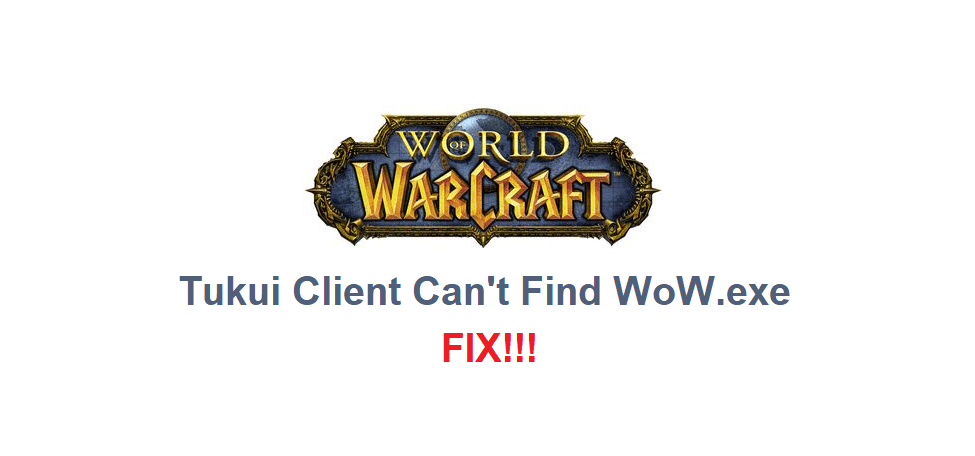
Addons are an important part of every MMORPG. For example, a damage meter can help you a lot in improving your gameplay. It tells you how much damage you are dealing with and what skills contribute the most to your total DPS.
TukUI client is an efficient addon manager that can help you install and update all your addons. Some users are however having difficulty in finding the WoW directory. Here is how you can get around his problem.
Tukui Client Can’t Find WoW.exe
- Re-check the File Path
After the new patch rolled out many players are having difficulty in getting their TukUI client to find the WoW directory this is mainly because of a change in the subfolder paths after the update. All you have to do is make sure the new path is set to World of Warcraft\_retail_\ as the WoW.exe file is located in the retail folder. Just go to the TukUI client, click File and then click on “Set directory” and choose the retail folder.
The majority of players resolved the issue after setting the directory folder to retail. This is a very common issue for new players as they do not know what subfolder path to access to get to the WoW.exe file.
- Reinstall the Client
If you’re sure that the file path is correct and the WoW.exe file is still not showing up for you then it is highly likely that there is some problem with your TukUI client. The best way to resolve this issue is to reinstall the TukUI client.
To do this just go into your user settings and uninstall the client. Make sure you remove the app data folder for the TukUI client as well. For this, you need to go into windows explorer and type %localappdata% and find the TukUI folder and delete it. After you’re done uninstalling the TukUI client completely just go to the TukUI official website and download the latest version.
Make sure you follow all the installation steps mentioned on the website. This will ensure that you’ll have no trouble in getting the client to work and find the WoW.exe file.
- TukUI Forums
If none of the fixes seem to work for you and you are not able to get the client to find the WoW.exe file then you should open up a thread on TukUI support forums. That way you can get help from experienced players as well as the TukUI support team. You can follow their guide step by step to troubleshoot your client effectively.
This also allows you to discover other players who were facing similar issues with the client. They can prove to be a lot of help by sharing what fix worked for them. Most players reported the main issue with the TukUI client not finding the WoW.exe file was because the file path was not correct. After they changed the file path to retail, the WoW directory started showing up in the client and they were able to manage their add-ons accordingly.
