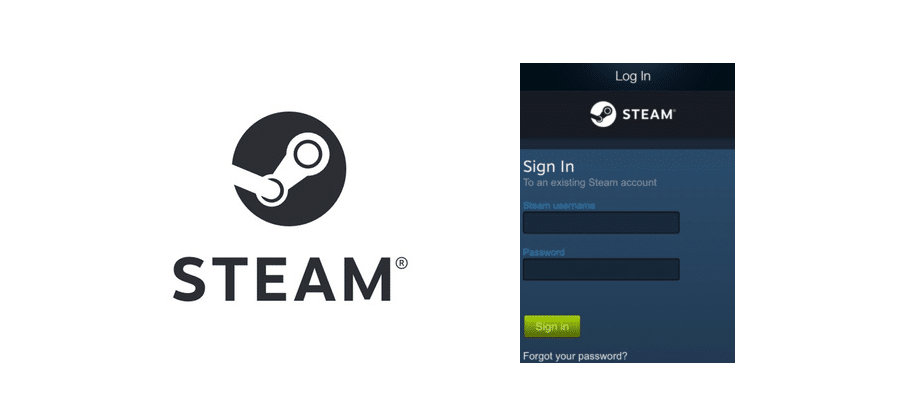
Steam has thousands upon thousands of different games that players can explore and play. It also has millions of different players all around the world that use it every single day in order to play said games, make purchases, interact with friends, and so much more.
Doing all of this only requires users to create a Steam account. Logging into said Steam account is easy enough if you remember the credentials, but it can sometimes still not work when you’re inputting all the right details. Here’s what you should when Steam won’t let you log in.
How to Fix Steam Not Logging in?
- ISP/Server Issues
The first thing that you should absolutely make sure of is that the issue isn’t related to any form of connection problems, whether it be from your ISP’s part or from Steam’s. Log in issues such as this don’t usually occur at all and the process is often straight forward than not. But, whenever it does occur, it often turns out that connection problems were the main culprit behind it.
Contact your ISP immediately to verify if there are any issues going on from their end. If there are, then you’ll have to wait for a while for said issues to be fixed. However, if there aren’t any issues on your ISP’s part, then check out online forums and other websites to make sure if the problem is being caused by Steam’s servers. Once again, you’ll have to wait it out if this is what’s wrong.
- Use Safe Mode
One of the first things that you should try after verifying that it isn’t a network issue to boot up your PC on safe mode. Safe mode is something that you can access on your PC, especially on Windows OS, that allows you to boot up the computer with only the essential drivers and services active. This mode is great for fixing any log in issues on Steam that might be caused by third party programs. If you’re able to successfully login on to safe mode, you should definitely try out the next solution as well.
- Disable VPN/Antivirus/Proxy
There are lots of VPNs, antivirus programs, and more of the sort that is known to cause issues with Steam. They can sometimes entirely prevent players from logging in to the platform as well. With that said, you should try disabling any such programs currently active on your device and try to log in to your Steam account once again. You should be able to log in now after doing this if you’re entering the correct credentials.
- Ask Support for Assistance
It is very important that you contact Steam support immediately if any of the above-given solutions weren’t enough to help you out. There’s a fair chance that your ID could’ve been hacked which is why Steam isn’t logging in. Contact the support team immediately and get help regarding the issue. Even if it has been hacked, you should be able to restore it with their help.
