
The key to the success of Roblox is its pure and simple gameplay. For us, this is what makes it accessible for gamers the world over. While you’re playing, you will no doubt meet all sorts of people, from all sorts of different backgrounds.
Better yet, you also have the opportunity to talk to them in game and form new bonds as you go. All of this is facilitated by the fact that Roblox has an in-built chat function.
This means that if a player is in the same world as you are, they can read what you type in and vice versa. You can also use the feature to specifically to chat to other players in the game group as you. It’s a really simple feature, but one that definitely adds a lot to the way Roblox is played.
However, the feature has been known to stop working from time to time. Recently, we have noticed that more and more players are taking to the boards and forums to complain about this exact problem.
Well, the good news is that it can easily be fixed in 90% of cases. So, to help you get it running again, we have put together this little guide to help you out. Let’s dive right into it!
How To Fix Roblox Chat Not Working?
1. Try changing your privacy settings
If you have found yourself unable to end or receive any messages via Roblox, the first thing that is worth checking is that your privacy settings are in order. This is particularly the case if the account you are using is new.
New accounts will have the chat setting set to a default that doesn’t allow you to communicate with other players in nearly every case. Luckily, this is really easy to rectify.
All you will need to do and go into the settings menu on Roblox. From here, you will just have to make minor adjustments and you will be able to chat from then on out. Here’s how it is done.
First up, you will need to open up Roblox and navigate to the settings menu. Once you are on this screen, you will then need to find another menu that will be called “privacy”. Where this is will depend on the platform that you are using.
Once you have clicked into this menu, you will need to find the section that is designed to allow contact with other players (again, it changes depending on the platform).
In this menu, set your contact settings over to “custom”. In order to get your chat back, you will then need to switch all three options listed here from “no one” to “everyone”. After that, you should be able to chat with others on Roblox freely.
2. Try changing your keyboard option
If the above fix didn’t apply to you, the net thing to try is changing your keyboard language. Not many may have known this, but if your keyboard is set to any other language than English, you may end up having issues with the chat function.
Though you can chat in nearly every language using the Roblox chat function, you will always need to use the “/” key before you can begin any message. The thing is, not every keyboard language will actually have that key. If you don’t, you can’t chat.
So, if you have found yourself in a position where you can get messages from other players but can’t respond, it is pretty likely that the keyboard language is what’s stopping you.
What we would recommend to resolve this issue is switching the keyboard language over to English and trying to chat again. In most cases, it will be the keyboard language and the lack of the “/” key that will cause the issue. If that is the case with you, chat should start working again now.
3. Try reinstalling the Roblox Player
If your keyboard language was in English and you still find yourself unable to use the chat feature, there are still a couple of solutions left to try. For this one, we are going to assume that the Roblox player has encountered some sort of glitch.
When this happens, it is often the easiest way of dealing with it to just uninstall and reinstall it. It is worth noting that this issue isn’t exactly a new one, with players consistently complaining of the same thing over the years – since the game was launched, in fact.
But this is actually a good thing. After all, the more people that experience a particular issue, the more information there will be out there to get it to work again. Noting that a lot of people fixed the issue by uninstalling and reinstalling the Roblox player, we can definitely recommend this course of action.
While we’re here, it is also worthwhile checking to make sure you haven’t missed any updates for the game too. If you have, bugs and glitches will eventually creep in and stop it working entirely. Once you have tried these fixes, there is a good chance that the issue will be fixed.
4. Your player age may just be too young
For our last fix, we would recommend going into your account and checking the details you gave them when you set up the account. If it turns out that the age you have given puts you at less than 13 years old, this will mean that you won’t have access to certain features within the game.
This will include the entirety of the chat feature for most. The idea behind this is a good one, though. It serves to protect younger people and make sure that they don’t come into contact with anything that they shouldn’t be privy to.
Better yet, this feature also prevents children from sharing any personal information while on the chat feature. Of course, this will mean that if your listed age is less than 13, you will just have to wait until your age hits 14 to access these features.

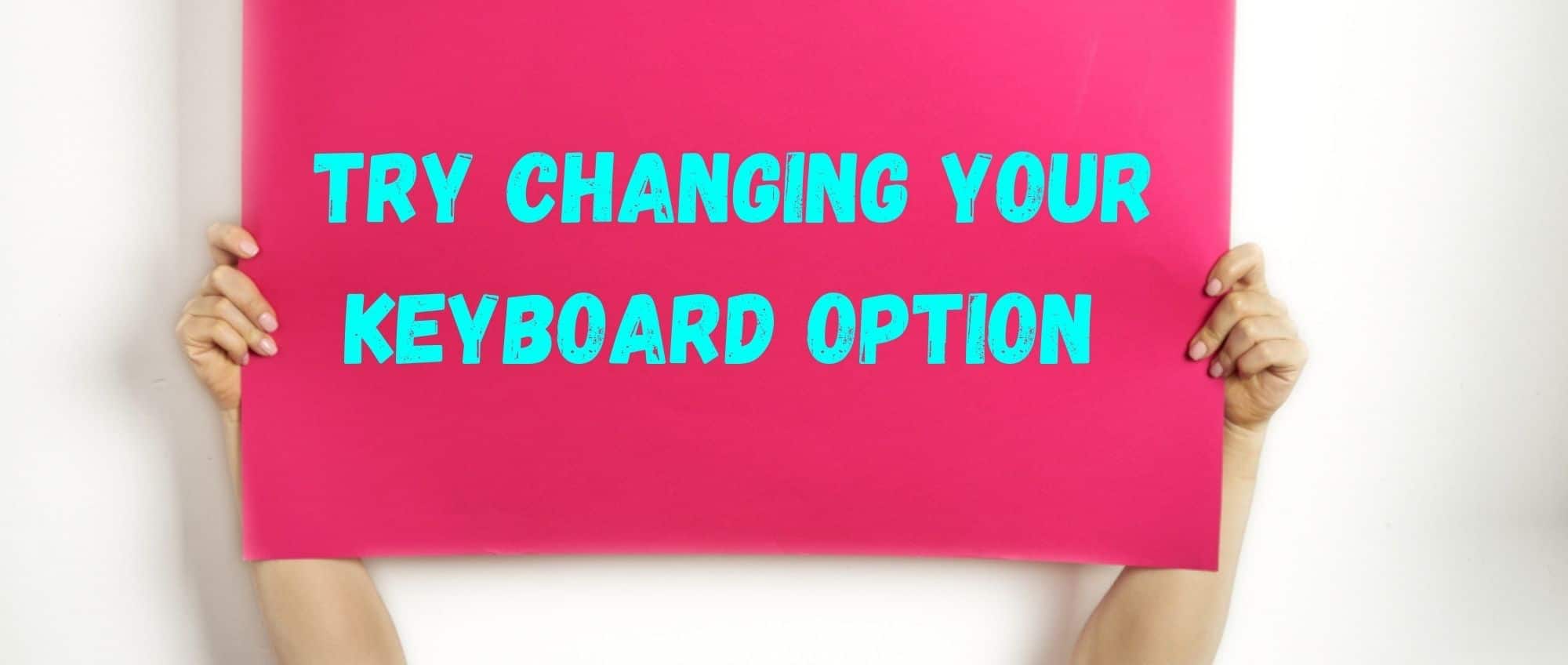
I played some bedwars I. Roblox while I was typing for some reason I could not type I tried rejoining not work I tried turning off chat than turning it back on does not work tried joining another game still can’t chat…
me too…
I can’t join no game or I can’t chat anymore because of my privacy and it’s locked what do I do
when i send a comment in a roblox game now… it disappears straight away and sends a blank bubble which is annoying… like i tried to rp with my friends in adopt and raise-
same thing is happening to me as well. i dont know how to fix it and its driving me crazy.
There is no chat button in the game that I made and there is chat in other games
when im on the home screen on roblox it doesnt let me chat i alredy tried my settings please help
I’ve verified my age and had it set up and working for two days and today I logged into the game I usually play and it say voice chat isn’t available please try again and it won’t give me the button to turn it on or off on any other games.
I got a new phone and I think this might be an issue with the phone, but it might be a roadblocks glitch because I can type in any other app, but when I play road blocks and only sends a message, sometimes, like, I’ll be pressing enter and my message won’t send, is there any way I can fix it because I’ve tried uninstalling I tried restarting my phone, I’ve gone in settings. I’ve switched my keyboard language. What else can I do?
Won’t work for me even though it did earlier. I tried all these solutions. What do I do!? 😭
mine wouldent work like all i see when i join the games is “_________” and i reset everything it still doesnt work so