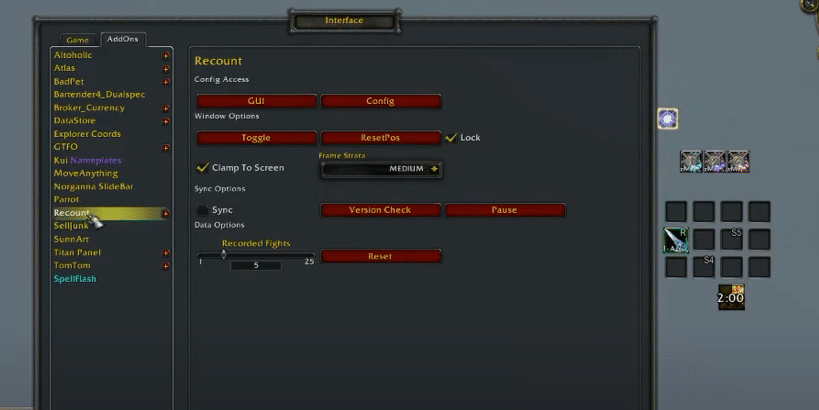
The Recount is a Damage meter addon for world of warcraft. It was one of the first damage meters for the world of warcraft that came out around 14 years ago. Many of the veteran players use it even today. It has a simple interface and keeps track of your DPS. However, it is pretty common for addons to malfunction sometimes. Here is a list of fixes you can follow to fix this issue.
How To Fix Recount Not Working In WoW?
- Make Sure You’re On the Right Version.
It is pretty common for players to download the outdated version of this addon from 3rd party websites. The outdated version keeps on crashing and doesn’t tell you the DPS correctly wherever a game goes through a huge update. Make sure you go to the CurseForge official website and download the latest version of the addon from there. After you install the correct version it should start working for you.
- Use Macro
Some players have mentioned that whenever their Recount was malfunctioning using a macro fixed the issue of Recount not working for them. You just have to Google the script to clear the combat log. After you input the script that clears the combat log entries your damage meter should start working properly again.
- Relog
If Recount is not working for you after you went AFK or joined and left several groups then a quick fix around this issue can be to relog into your account. It is a pretty annoying bug with Recount that stops it from working. Either make sure you don’t go AFK for long periods or just relog whenever you run into this bug. It doesn’t take as much time to relog back into your account but still can be quite annoying at times.
- Reinstall Recount
If the Recount is not working for you then it is highly likely that your addon is corrupted and you need to reinstall it. Just go to the CurseForge web and grab yourself the newest version of this addon and everything should start working fine for you.
- Switch to Details
Many players are experiencing different bugs with Recount as it has not improved in many aspects over the years. Details is a much better alternative with a beautiful UI and fewer bugs to annoy you. Details are superior in every aspect, it has more features, It is more optimized and it looks clean as an addon in your game. So, If Recount is not working for you then your best bet is to switch to Details and you won’t be running into similar issues again.
Following these fixes will solve the issue of Recount not working for you. But it is highly recommended that you give Details a try, you will not regret it. Details can help you improve your DPS by showing you stats of how much each spell is contributing to your total DPS. It is a great addon and the majority of the player base prefers Details over Recount.
