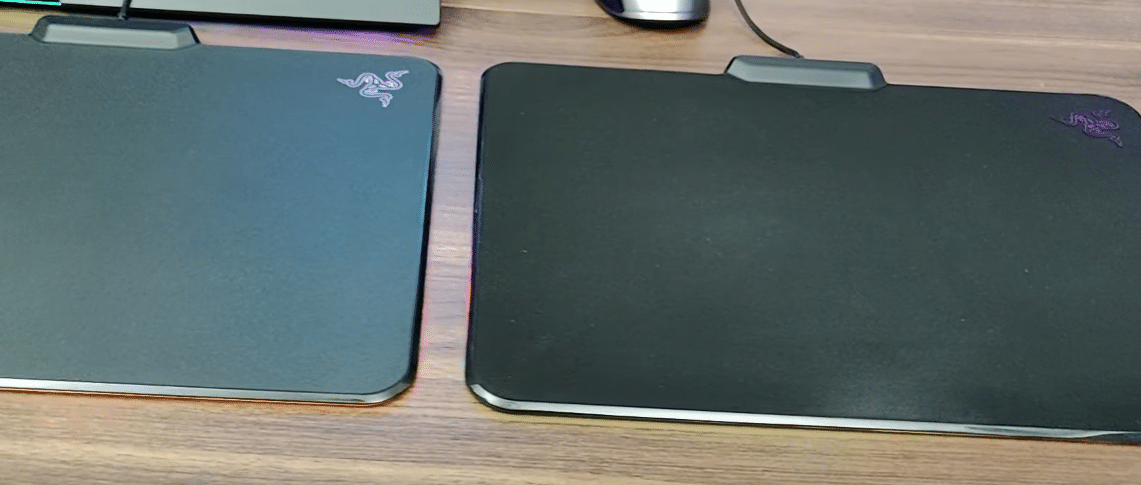
There are a lot of factors that go into making your aim more consistent. Along with a good mouse, you also need a good mousepad if you want to improve your aim. The Razer Firefly is a premium mousepad with RGB lighting on the edges along. You can also enable the audio visualizer features but some users have mentioned that it is too distracting.
In this article, we will be covering the difference between the two Razer Firefly variants. The first one is the Cloth version while the second one is the hard plastic one. So, if you’re not sure which one to buy then read through this article if you want to make an informed decision.
Razer Firefly Cloth vs Hard
Razer Firefly Cloth
Just like the hard edition, it is also a rigid mousepad that cannot be bent. Even though the material is softer and made out of cloth, you still can’t bend the mousepad. The first difference that you might notice between the two mousepads is the RGB lighting. Users have mentioned that the RGB lighting on the hard variant is so much brighter at max when compared with the cloth variant. Moreover, in the hard variant the RGB loops around the whole mousepad.
While in the cloth variant the RGB strips end around the final edges of the mousepad. So, if you prefer bright lights on your mousepad then you shouldn’t go for the Cloth variant. Another thing that you might notice is the Razer logo on the cloth variant is a bit raised and you can feel it poking out the mouse pad’s surface. Even though the logo is on the edge of the mousepad, sometimes you can still feel the obstruction.
The cloth variant is supposed to be used by gamers that are looking for a more precise aim. The mousepad surface is rough and it is not as easy to move your mouse across the pad when compared with the hard variant. Meaning that the resistance on the cloth variant is a little bit higher when compared with the hard variant.
The last difference is that your mouse movement is silent and you don’t hear any noise while moving your mouse across the pad. So, if you get annoyed by the sound of your mouse rubbing on the plastic then the cloth variant might be better suited for you.
Razer Firefly Hard
It is also a rigid mousepad that cannot be bent. It has a plastic surface on top and an RGB strip around the edges. The quality of the RGB lighting is superior when compared with the cloth variant. It also has a cable clip attached to the edge of the mousepad that makes it easier for users to manage their mouse cable.
The Razer logo on the hard variant is completely flush with the pad’s plastic surface. Meaning that you won’t feel it sticking out of the mousepad ever. You can easily slide the mouse over the logo without feeling the obstruction. However, some users have mentioned that the mousepad’s surface is too rough and eats away the rubber padding on the bottom of your mouse.
After using this mousepad for a long time your mouse padding will be gone completely. Afterward, you will notice the bottom of your mouse getting scratched up as you move the mouse across the mousepad. This mousepad has less resistance on the surface when compared with the cloth variant.
You can easily move the mouse across the whole pad, as the plastic surface does not create a lot of resistance. It is best suited for games like Overwatch where you have to make quick aim adjustments according to the movement of the enemy.
These were a few differences between the two Razer Firefly mousepad variants. In the end, it all depends on the user preference. Depending upon your aiming style you can use the Cloth variant or the Hard variant. Both of these mousepads are amazing to use and you won’t know for sure which one will suit you better unless you try them both.
So, if you’re looking for a mousepad that will make your aim more precise then you can buy the cloth variant. On the other hand, if you’re looking for a mousepad for quick movement then a hard variant might be better for you.
