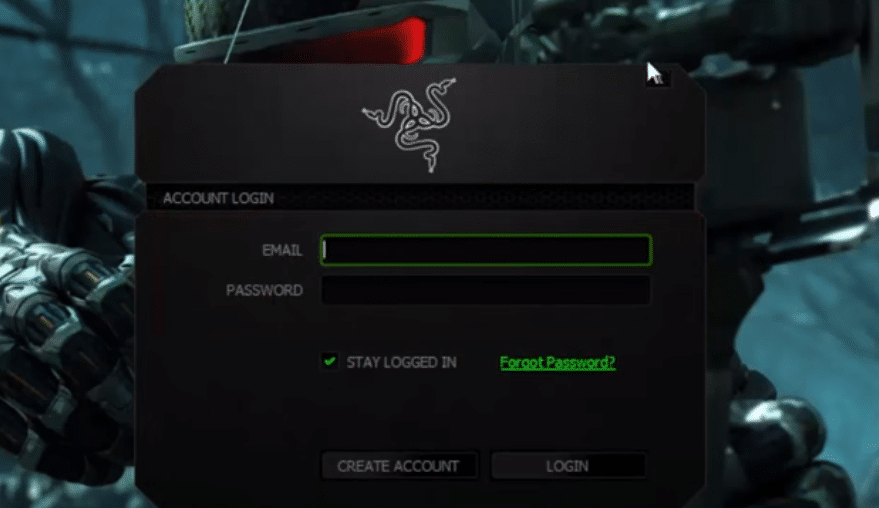
There are a lot of optimization tools that you can install on your computer system to improve your in-game performance. So, if you keep getting below 30 FPS on your games then installing optimization tools like Razer Cortex will help you a lot. They are quite easy to use and will ensure that you get better frames during gameplay.
A lot of users have been recently having login issues with their Razer Cortex. If you’re having similar issues with your optimization tool then here are a few fixes that might help you sort out this issue.
How to Fix Razer Cortex Login Problem?
- Check Your Connection
Most often than not this issue is related to your Wi-Fi connection, which is why users are not able to use log in to the Razer Cortex application. The best fix for this situation is to power cycle your router. All you have to do is to unplug the power adapter and wait for around 30 seconds before you plug it back in. This will refresh the network connection, taking care of any minor bugs that might be affecting your network.
If that does not fix the issue for you then it is recommended that your try connecting your computer system with your mobile hotspot. After that just open up the Razer application to check if you’re able to log in using your account.
- Update Cortex
If you’re sure that there is nothing wrong with your home network then the next thing you should try is removing Razer Cortex completely from your computer and then downloading the latest version from the official Razer website. To do this, first of all, you need to end all Razer Cortex tasks using the task manager. After that just go to the control panel and uninstall Razer Cortex.
Once that is done you should reboot your computer system and then delete all Razer folders from your program files. You would need to unhide the hidden files to remove Razer files completely from your system. Reboot your system again and then install the latest version of Razer Cortex. Make sure to always use official sources to avoid downloading malware on your computer system.
- Ask Razer
Lastly, if nothing seems to work for you then it is likely that something is wrong with your Razer account. In which situation, the best thing you can do is contact the Razer Support team and ask for their help. Explain your issue to them in great detail so that it is easier for the support members to understand your problem. After they have identified the actual issue, they will be able to guide you properly through different troubleshooting methods.
Just follow their instructions step by step and there is a high chance that your issue will be fixed within the day. Sometimes this problem can also be caused by the Razer servers. If the Razer servers are down for maintenance, then the only thing that you can do is wait until they come back online.
