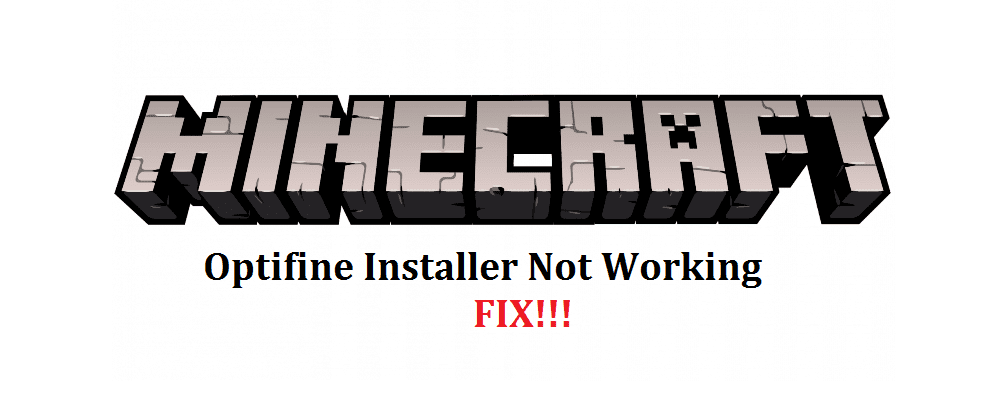
Minecraft offers all of its players with a lot of accessibility and customization options. Players that play Minecraft on the computer can easily use mods and shaders to greatly improve their experience. The Minecraft mod community is one of the most active mod communities out there. There are literally millions of mods available for the game and each of these mods is helpful and fun in their own way. One of the more popular mods available for the game is Optifine.
What is Optifine?
Optifine is one of the many different mods available for Minecraft. It allows users to greatly improve the game’s visuals and performance. Optifine greatly increases the number of frames per second displayed on a player’s screen while playing Minecraft. Optifine is a jar file, which means that it has been specifically designed to work with Java. Minecraft itself was also written on Java and uses it to run on computers.
Optifine is completely free of cost and is a great addition to any player’s Minecraft experience. As mentioned it significantly improves a Minecraft player’s experience. It is easy to download and work with unless players encounter a problem.
Minecraft Mod Optifine Installer Not Working: How to Fix?
As written above, it is fairly easy to download and install Optifine on your computer, however, you might sometimes face a problem while doing so. This problem will stop the mod’s installer from working. This will ultimately stop you from installing Optifine. Try these fixes if you have encountered this problem.
- Download Java
Most players that play Minecraft don’t have Java fully installed on their computer. These players use the built-in version of Java that is available with Minecraft. This embedded version of Java runs when players launch Minecraft and then closes when players close the game.
This is very problematic, as your computer won’t know what to do with a jar file without the help of Java. Installing Java on your device is all you have to do in order to fix this issue. Go to Java’s official site in order to download it for free.
- Update Java
On top of downloading Java, you also have to make sure that it is up to date. Outdated versions of Java cause many a few problems with Optifine, which is why you need to update it quickly. Just like the last fix, you’ll have to go to Java’s official website. The site will then allow you to download the latest java update.
- Disable your Anti-Virus
It could be the case that your anti-virus software has identified Optifine as a threat. You won’t be able to use the mod if this is the case. Just check your anti-virus to confirm whether or not this is the case. You’ll have to provide Optifine with access if anti-virus has blocked it from your device. Unblocking the mod is all you need to do in order for the Optifine installer to start working properly again.

For some reason, its not showing up on minecraft launcher, even after I checked if it was blocked (it wasn’t) and if it was fully downloaded (it was). I had downloaded optifine in the past and it worked perfectly. Can anybody help me out?
Did you open the optifine download and actually install it, it should work then 🙂
I treid to put it in “resorce packs” but when i clicked yes it said failed to copy packs
I have version 1.16.4 and they have the preview version of Optifine out for it, but when I try to install it, it tells me that I don’t have the version I have. I tried the Optifine 1.16.3 version and get the same problem. Any ideas?
u probably already found this out however i watched a guy who said you should you the mirror option at install if its jus preview version.
For some reason, I was unable to double click the jar file (or right click and select Java) and have the screen pop up for the install.
Instead, I opened a command prompt, navigated to the folder with the jar, then typed “java -cp [name of jar] optifine.InstallerFrame and it worked like a charm.
what do you mean by “Navigated To The Folder With The Jar” because when I open the optifine installer it either opens with a blank command prompt that shows on the screen for a very short amount of time or an “error with the switches” any tips?
the same thing is happening to me.
i have java, Minecraft, and Optifine. idk how to set that up tho because it makes no sense
Thank you. You saved my time and my nerves.
Thank u
bro omg thank you so much i have been searching for hours and this actually worked thank you so much
i cannot double click it, it asks me to choose what app i use to open the .jar file and it just does’nt open. it makes me choose between apps like internet explorer, notepad, paint, etc. it just wont let me open the file im actually trying to open and just brings me to the “Do you want to save or open this file” in wich if i open brings me to the same exact page
this is the same thing that is happening to me did you find out how to fix it?
Same thing that happend to me 🙁
yep same thing
did you ever figure it out?
You need to download Java Because when you see the options you should see java then click it and it will open.
I have Java installed and I also have optifine installed. When I right click on optifie and hit open with Java doesn’t pop up. The only thing that pops up is internet explorer or look for an app in the Microsoft store. Any ideas?
Exact same thing happened to me after i got my new pc
when ever i open with java it doesn’t give me the option to install, can anyone help?
i downloaded the 1.16 optifine. everytime i download and open it it says i have optifine for 1.7 so my worlds dont work and i cant go on realms idk why it says i downloaded 1.7 when i KNOW i didnt. ive also tried other semi new versions and i have the same problem. pls help