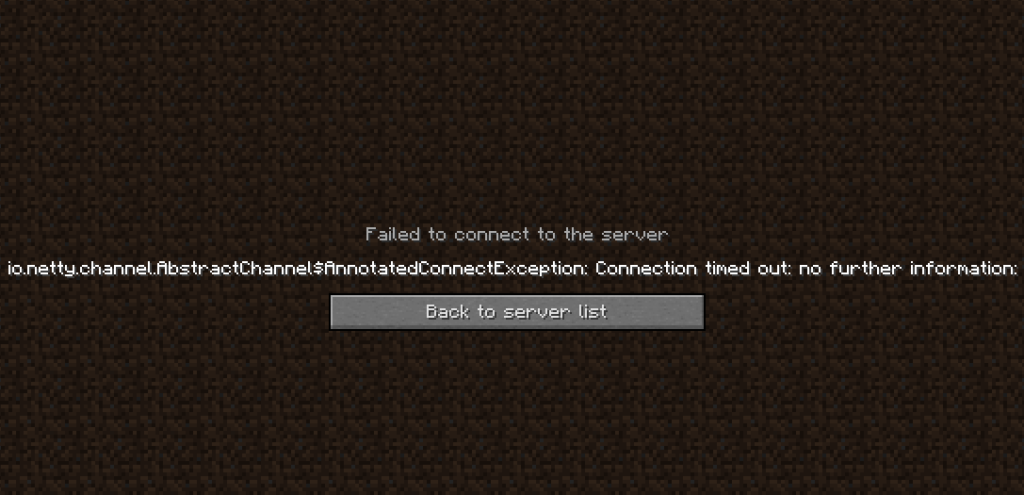
Minecraft has a great multiplayer mode where you can enjoy playing the game with your friends or other random people that love playing it just as much as you. All this multiplayer requires you to do is have a stable internet connection which it can use to communicate with other players and the Minecraft server. However, there are problems that can occur during said communications which can cause errors and prevent you from playing multiplayer Minecraft.
One of these errors is the complicated-sounding io.netty.channel.abstractchannel$annotatedconnectexception error, which is actually not that difficult to get rid of. If you’re encountering it and can’t play multiplayer Minecraft because of it, here’s a list of a few things that we recommend you should try to get rid of the problem.
Minecraft io.netty.channel.abstractchannel$annotatedconnectexception Timed Out
- Switching Servers
Before getting into searching for reasons and solutions for this popular issue, we recommend that you try playing multiplayer on a different server. If you don’t encounter the issue on any other server other than the one which you were originally encountering it on, then the problem is with the host of the server and not you.
If that is the case, you can simply play as much as you like on any other server. If you’re already tried this and still couldn’t play the game on a different server, then the problem lies elsewhere.
- Disabling Firewall/Whitelisting from Firewall
It could be that you’re facing this problem due to connection issues being caused by your firewall. This is one of the most common reasons behind this issue and it is recommended that you try this solution next. All you have to do is disable your firewall and try playing the game again.
You could also specifically whitelist Minecraft if you’re worried about other harmful effects that programs might have on your device while the firewall is disabled. Simply grant Java access to your firewall and the error should not occur any longer, meaning that you’ll be able to play multiplayer without encountering this annoying issue.
- Restarting your Router
Restarting your router is the universal solution to all errors that are network related, and it works surprisingly well in a lot of cases. You’ll find that it might work in this specific case as well. You should try turning off your router and keeping it shut down for a minute or two.
Once those two minutes have passed, you should turn it back on and try getting into a server again. Your issue should be fixed now, but there’s still one more solution left to try even if the error still occurs.
- Enable Port Forwarding
If you’re hosting your own server, then not having port forwarding enabled is almost definitely the reason behind this issue. Log in to your router straight away and try to enable it through the settings. Now you should be able to play multiplayer on your own server without having to face this issue again.
