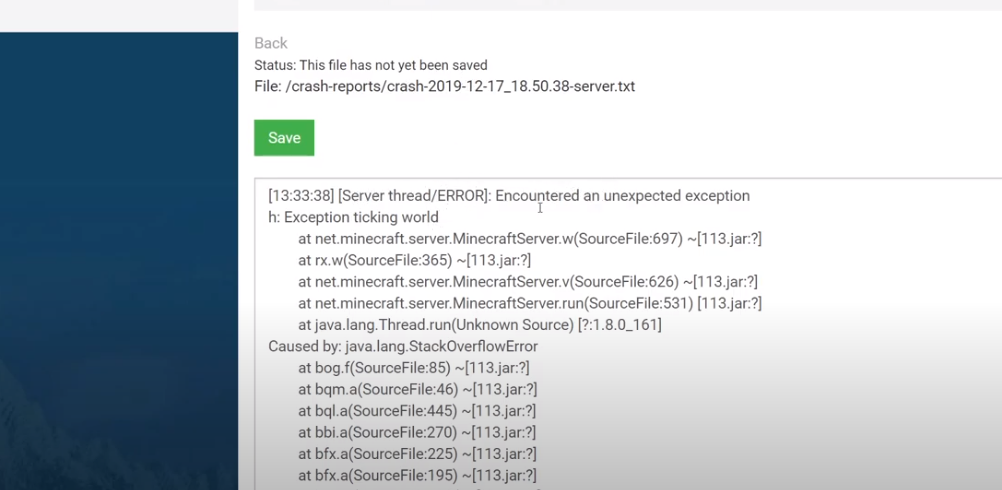
Minecraft is one of the most popular online open-world survival games in the video game industry. The game gives a true sandbox experience to its players by providing all the necessary elements that make up a great game.
Players are free to play all on their own, or with other players. They are free to play with each other, or against each other. What’s more is that players are allowed to even buy a whole server, which they can manage afterward to however they like. Servers are available on a monthly subscription base.
How to Fix Minecraft Exception in Server Tick Loop?
As already mentioned above, players can get their very own servers in Minecraft through a subscription method. Unfortunately, a few server owners have complained that as soon as they start their server, it crashes soon after. There is a whole long list of error logs, however, what they can do make of it is that it says “Exception in Server Tick Loop” in Minecraft.
This issue can be fixed easily by applying a few troubleshooting steps. That is exactly what we will be doing today. We will be mentioning a few ways on how you can fix this issue for good.
- Check All of Your Server Files
The most common reason why this error is occurring might be because there is a server file missing. More specifically, a .json file in your working server directory. The thing is that when you start up a server, your game loads up all of these files.
In case a file is not valid or missing, this error may occur at that instant. In order to fix this, you will need to have only valid files on the server directory. In simple words, delete the invalid .json files. After you have done so, you shouldn’t be facing an issue any longer.
- Make Sure You Are Using the Latest Version of Optifine
The other thing that you need to make sure of is that you have the latest version of Optifine installed on your desktop. If you are using a different version of the program than your game, it may cause your server to run into problems.
Likewise, we recommend removing any recent mods that you may have installed in your game. Once you’re done, we suggest you check for any old save files you may have of the server. If you have previously made a backup, try loading that up. It should run the game from a previous working state.
The Bottom Line
These are the 2 ways on how you can fix Exception in Server Tick Loop in Minecraft. We have listed a number of reasons why you could be facing this issue. The solution to each reason is also attached to the article. We recommend you give this article a good read. By the end, you should be able to figure out the root of the problem and fix it.
