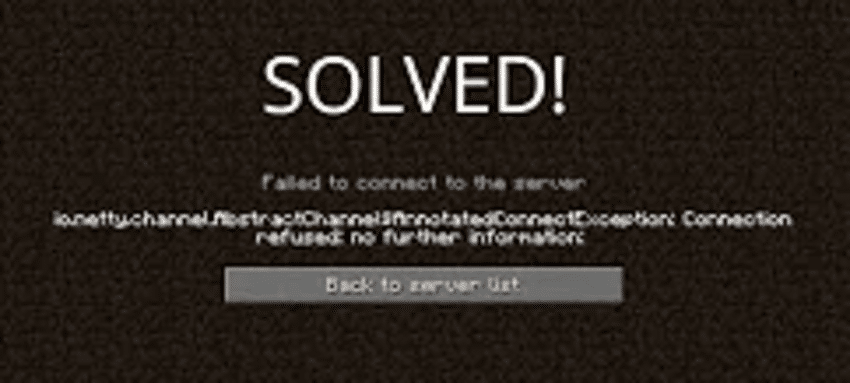
Playing online games can be frustrating sometimes, but not as frustrating as not being able to play it. Online games allow players to be able to play together with each other. As a result, these games require a reliable internet connection.
Despite having a good internet connection, a few players still face some connection issues. They face problems trying to connect to the server. This can also happen during gameplay. These issues directly affect the game’s playability. As a result, players get frustrated and angry.
Minecraft: Connection Refused
Minecraft is one such popular game, played by plenty of gamers. Although the game itself delivers solid multiplayer experience, there are a few connection issues that could occur. Minecraft Connection Refused is a very common connectivity issue faced by lots of users. This error pops up when a player’s request to join a server is denied.
Mostly, this issue happens when your network is acting up. But some players have been seen to get this error with a perfectly fine internet connection. There are some other reasons why you are seeing this error while playing Minecraft. Here are some of the ways you can troubleshoot and fix this error:
Ways to Troubleshoot Minecraft Connection Refused Error
- Checking the Client and Server Version
This is one of the reasons why your connection is constantly getting refused. Make sure you are using the same version of Minecraft Client as the server. Using a different version could lead to your game having connection issues. Update the Minecraft client if you have to and see if the problem persists.
- Modifying the Windows Firewall
Another reason why your request to join the server keeps getting dropped could be due to Firewall. There are a few Firewall programs or settings that could be messing up your connection request. Disable any existing Firewall program, or try changing a few configuration options. Also, make sure that no running programs are blocking your request.
- Restart Your Modem/Router
Possibly one of the easiest methods to troubleshoot any network related issue is to restart your modem/router. This isn’t a guaranteed fix, but worth giving a shot. Many players do end up fixing network related issues by just restarting their modem/router.
- Terminating Background Java Processes
There could be many instances of the server you are trying to join running in the background. If that is the case, close all the Java processes running those servers. This can be done through the help of Task Manager. The Task Manager will give you complete information on all the applications running on the background.
- Logging Out of Your Account
This error could be a simple bug in the game. Try signing out of your account and then sign back in. This will refresh your profile’s authentication and your connection with the server.
- Check if it’s an Ongoing Issue
You might want to ask other players and search if this is an ongoing issue. In that case, all you can do is wait for the development team to fix the issue.
