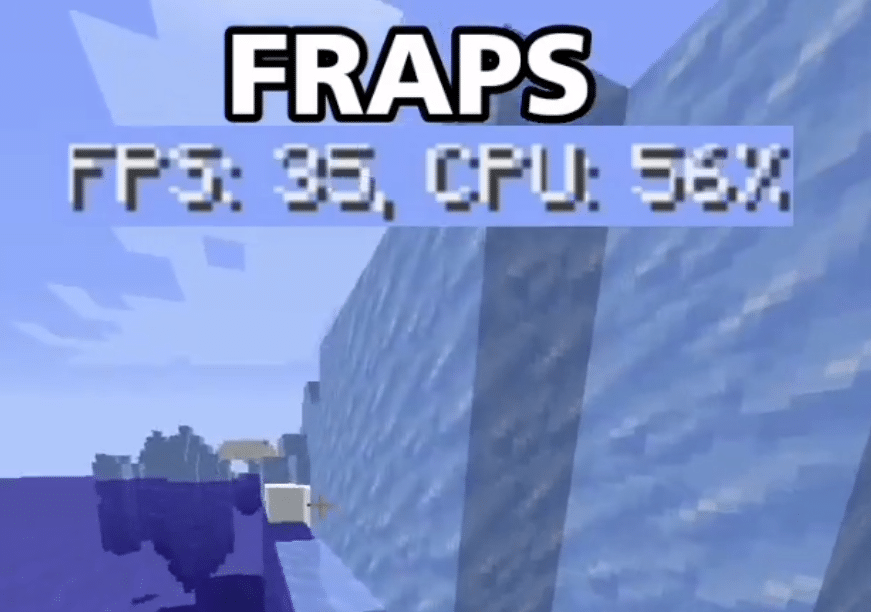
Fraps is one of the most popular programs out there when it comes to recording video game footage or other kinds of footage as well. It provides lots of great options that users can make the very most out of to make their experience with Fraps as enjoyable as possible.
One choice in particular that users need to make while recording Minecraft or any other game with Fraps is between full size and half size. If you’re wondering exactly what both of these options are and what the differences between both of them are, everything you need to know is given below along with a clear answer for which one is better for users.
Fraps Full Size vs Half Size for Recording in Minecraft
Purpose
Fraps full-size and half-size recordings are options available for the program that users can toggle. To find out the difference between the two, the very first thing you need to take into consideration is their purpose. Fraps full size is the default means of recording.
It simply provides you footage of the game you’re playing the way you’re playing it, in the exact same resolution without any kind of alterations to the original footage. In short, it is the default option that provides full resolution.
Fraps’ half-size recording option, on the other hand, is exactly what its name might make it out to be. It is also another means of recording almost exactly like full size, but the difference is that half-size records at exactly half of the resolution. This means that full size is obviously the superior option in terms of output, as it provides much better video quality for an enjoyable viewing of the video. But that isn’t all there is to it.
Memory Consumption
It is no secret for Fraps users that the program eats a big chunk of one’s computer memory. Even with a relatively decent computer, recording with Fraps on full size is sure to take a serious toll on your RAM and make it so that whatever game you’re playing while recording won’t really run as smoothly as you might want.
This is the reason why the option such as half-size even exists in the program. Since it is a more toned down option, it puts much a much smaller burden on your RAM and allows you to play whatever game you’re playing smoothly without an issue. The file size of these recordings is also much smaller as compared to that of full-size recordings, making them easier to manage and store.
Which to Choose?
The answer to this question comes down entirely to your setup and its capabilities. If you’ve got a powerful PC that has enough memory to record on full size without any issues, then that’s definitely the option you should choose. However, if resources are limited and you need a more efficient option, half size is your go-to.
