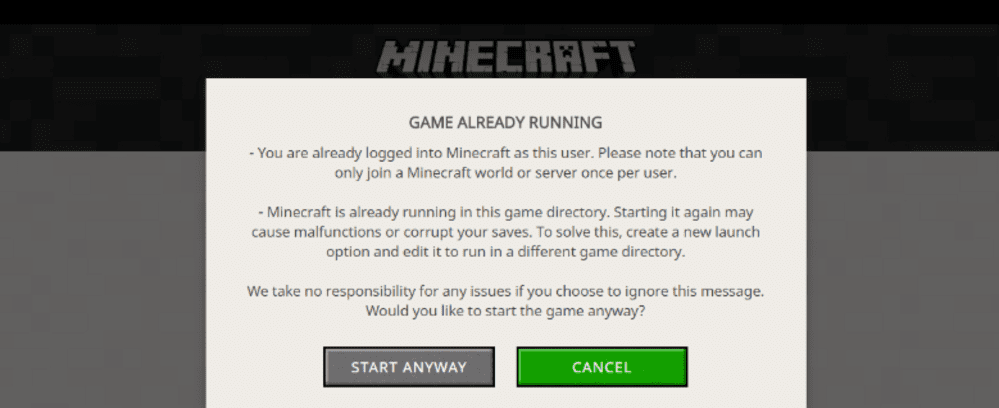
One of the older issues in Minecraft that can still occur today is the ‘game already running’ error. This issue presents itself whenever a player tries to launch Minecraft using their PC through the Minecraft Launcher application.
Minecraft ‘Game Already Running’ Issue: How to Fix
This error occurs when the launcher believes that Minecraft is already running on this device or maybe another device is using this account to run the game, even though this isn’t the case. This is a big problem, as it can stop players from playing the game using their PC, however, it is relatively easy to get rid of. Just try out the solutions given below if you’re one of the many players that have encountered this problem while trying to launch Minecraft
- Restart your Computer
Many Minecraft players have encountered this problem over the years. Some of these users claim that they were able to fix the issue just by restarting their computers. You should try doing the same as well before trying out any other solution. Move on to the next fix if restarting your computer wasn’t enough to fix the issue.
- Use the Task Manager
Using the task manager is the easiest way of fixing this problem. Your device could be thinking that Minecraft is already running because there is actually an instance of the game or Java running in the background. Simply open the task manager to check whether or not this is the case.
Simply go to the desktop using your computer and press the ‘Alt’, ‘Ctrl’ and ‘Delete’ buttons on your keyboard at the same time. This will open the Windows Security Screen and will provide you with 5 different options to choose from. Just click on the option that says task manager and you’ll be able to check for any instances of Minecraft of Java. Just end the process if Java or Minecraft are running in the background.
- Change your Password
As mentioned, this issue can also occur when another device is running Minecraft using your account. This can be a problem even if you didn’t lend your account details to someone, as there are many people out there that steal other people’s accounts.
If this is the case, all you have to do is reset your password or your full account details and you should be able to play Minecraft again. Resetting your information will log-out all other devices that are using your account to run the game.
- Use a Malware Removal Tool
A malware-infested device is a very common reason behind this issue, which is why you should try to use a malware cleaner in order to fix it. You can download a good malware removal software for your PC using your browser. These are mostly free so you don’t have to worry about spending anything. The tool you install should be able to find and clean out any malware or viruses hiding in your computer and should fix the error for you, allowing you to play Minecraft again.

Thank you this helped to solve my problem 😀