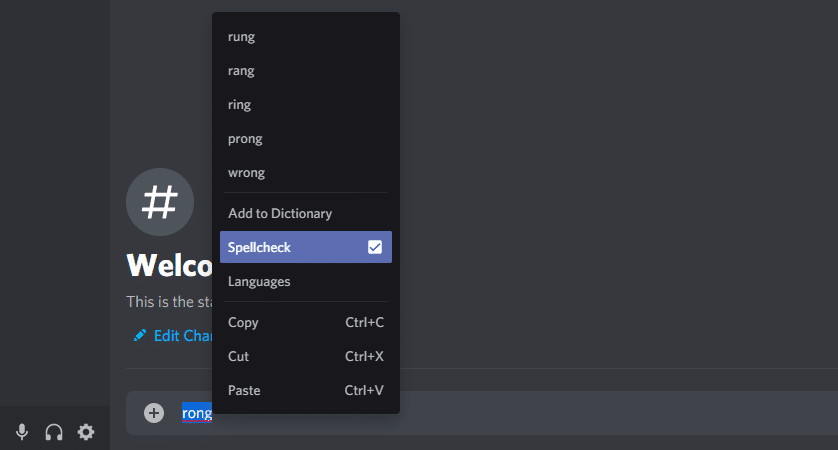
Discord is a social platform that has enabled people from all over the globe to chat with each other. There are thousands of communities in Discord, that cover different topics including gaming, anime/manga, and even studying. The best part about Discord is that anyone can use it without having to pay a single penny.
Through Discord, users can share their screen with other players. They can also video call each other at any time. What’s more, is that users can join a voice channel where they can just hang out in voice chat.
How To Fix Discord Spell Check Not Working?
If you are someone who finds himself typing a lot, then spell check may sound like a blessing to you. Simply put, spell check allows users to auto-correct when they have typed something wrong. Unfortunately, we have received reports of users that their spell check is not working in Discord.
If you are also one of the people frustrated by the same issue, then there is nothing to worry about! Today, we will be teaching you different ways on how you can fix the Discord spell check not working.
1. Make Sure Spell Check Is Turned On
The first thing you may want to make sure is that spell check is turned on in your Microsoft Windows settings. Start by going into your language settings and making sure that you have installed an English language pack.
Then, simply type typing settings on your Windows search bar in order to open settings. Ensure that you check both “Highlight misspelled words” and “Autocorrect misspelled words”. Even if they are already turned on, try disabling and re-enabling them to see if that does anything.
2. Restart Windows
First, restart Discord and check if the issue persists. If it does, then you may want to try restarting Windows. There could be a Windows update causing this issue to surface. In either case, you will want to restart Windows.
Windows may install a few updates on your computer. After you have restarted your computer, try opening Discord and testing whether a spell check works or not.
3. Reinstall Discord
If nothing else seems to work, you may want to do a fresh install of Discord. After you uninstall Discord, try removing Discord’s cache files. Afterward, restart Windows to ensure all Discord files are removed from your computer.
Finally, download and install the latest version of Discord on your desktop. Your spell checker should start working by now.
The Bottom Line
In case your spell check is not working on Discord, we highly recommend you follow the 3 different solutions that we have presented in the article. Doing so will help you resolve the problem without any further complications.

sadly none of what you offered here actually fixed the issue, now my spell check works sometimes is a better way to put it. Most words it will correct if a small error but if the word is really spelled wrong and you look for suggestions, yah its broken and offers you like 1 that is nothing like what you are trying to spell. place that same miss spelled word into anything else, google, word, my cell phone and they correct or offer 10x better. so……?