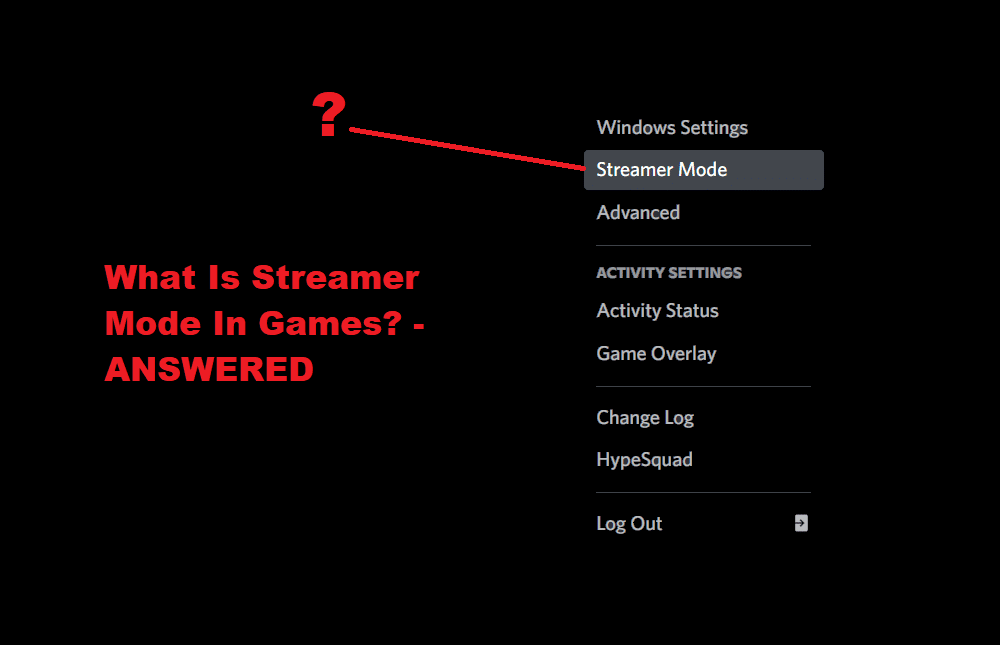
Streamer Mode is a new feature that lets you keep your private life and gaming life separate and a place for you to showcase your real gaming talent to the world. This mode is a new feature that lets anyone using any gaming streaming service tap into the gaming platform. With the introduction of Discord’s Streaming Mode, the popularity of Discord has reached a multi-million user interface as an online media platform in a matter of time. It combines the best features of Streaming and Skype into one.
Discord did exactly that adding the required features to turn your gameplay into streamable content. All of the Streamer Mode’s features are streamlined to make your experience great. In this following article, we will be diving deep into what Streaming Mode is and how it is different from Normal Mode.
What Is Streamer Mode in Games?
How Does it Work?
Now that you have some idea of what Streamer Mode is let’s look at how you can turn it on. The first step is to make sure that your streaming application has integrations settings enabled. The way you go about this is by clicking Setting. On the left-hand side of the options, you can see the Connections. In connections, you will need to access Server Settings. Here you will need to click Integration Settings. From here you will need to look for the streaming platform that you would like to start integration with and finish by clicking the SYNC box for the integration to finalize.
It’s likely that any new user will be using an Open Broadcasting Software that has a freeware kit that makes integration seamless. Once the integration is a success you can go about streaming effortlessly using chat and voice communications. For this, you will need to be able to download the software (OBS). Once the download is finished the software will automatically inform you to gain access to your streaming platform.
What Is The Difference Between Normal Mode and Streamer Mode?
Unlike Normal Mode, Streamer mode lets you essentially hide all the private information from your screen to keep your real identity safe. It only projects the gameplay and your Gamer Tag. In Normal Mode, you end up seeing a lot more than the user wanted if you get a server invite or a pop-up admin notification pops up.
Streamer Mode lets you hide all of these notifications and messages and not show any information while you’re gaming. You will still be getting those messages but they just won’t be visible on your stream. Here are a few things that Streamer Mode hides that Normal Mode doesn’t.
1. User Personal Information.
Any personal information that you might have projected before will be hidden under Streamer Mode. Your personal information could include other user information, email addresses, Tags, and information from other apps that might be integrated.
2. Invite Links.
A lot of times this happens when you receive an invite link in the middle of streaming and it pops up. Streamer Mode lets you hide all the server information and any other information attached to the link. Viewers will only be shown ‘Streamer Mode’ displayed on the screen.
3. Notification And Sounds.
Under Normal Mode when streaming the viewer can also hear any notification or message sound from the system. Streamer Mode only lets the voice of the user be streamed over the application whereas it blocks all system sounds and notifications.
Conclusion
We’ve covered all of the most important information when it comes to Discord’s streamer mode in this article. Now that you know more about it, you can consider whether or not you want to use it for your own streaming means, or if you simply want to ignore it like some other features offered by Discord. Either way, it’s a helpful addition to the platform which many people find useful, and it’s a great way to make sure that all of your personal information stays secure when you’re streaming games to your friends or anyone else.
