
I’ve been testing Discord for a while now. They are flagging E-mail’s that do not have phones tied to them. You can create a discord account if you have an e-mail tied to a phone number. Ex: Gmail without a phone number no, gmail with a phone number yes. I think time with the e-mail may also factor in to it. I’m not 100%.
Discord’s Something’s Going On Here Message: How To Fix It
For us gamers, Discord has been an absolute godsend and filled a massive void that we really didn’t even realize was there. Sure, we could always manage to communicate with each other and chat, but Discord allows us to do so much more than that.
Now, we can join servers that are specifically designed for our interests, share music, memes, screenshots of the action in-game. For tactical gamers, it has revolutionised the way a lot of us play.
Overall, there are very few limits on its usage – considering that this all comes free of charge. You can even livestream and join up to as many as 100 unique servers.
So, not only do you get to chat with people you know, but it also gives you the opportunity to interact with like-minded people that share the same interests as you. Of course, this only applies when everything is working as it should…
The “Something’s Going On Here” Error. What Does It Mean?
One unfortunate thing about Discord is that it is well-known to encounter the occasional error here and there. It’s annoying, but again, it’s a free service and definitely the best of its kind out there at the moment. We will forgive them for that! However, as of late, more and more of you have been experiencing an issue that is a
little more catastrophic than your average glitch. Effectively, you’ve not been able to access you account. This is because, every time you try to get into it, you’re getting a window pop-up that says, “Something’s going on here”.
You may also have noticed that Discord is also asking for your phone number as a means of verifying your identity. This is fine for most, but not all of us are comfortable sharing our phone numbers with 3rd parties.
It’s a security thing. On top of that, there are also people out there who simply don’t have a phone number to hand over. So, what are you supposed to do then? We’re on your side here. It’s more than a little intrusive of them to all of a sudden demand a phone number from you.
Sure, they are doing so to make sure your account isn’t a bot account. But there are many other ways they could be doing this. Today, we are going to show you how to get around the issue and get back into your servers again. So, let’s get stuck right into it!
1. Try using a random phone number
The whole purpose of this Discord prompt for extra details is that they want to make sure you are human (you are, right?). At the moment they have a suspicion that you are a bot for whatever reason. But this does not mean that you have to put in your own personal phone number to get through the gates.
In an ideal world, they would accept email verification for this, but seeing as that isn’t the case, we’ll need to use another phone number. Basically, choose the number of a friend or family member.
Then, Discord will send a code to that number that you will need to input to get into your account. So, so long as that person is willing to send you on your code or is near you, you will be able to get into your account in minutes. For us, this is the easiest way of doing it. However, there are two more.
2. Use a new account and then try the old one again
This method has been reported to work for quite a few people out there. We’re not entirely sure why it does, but if it works, it works. Basically, all you need to do is set up a brand-new account and use that one for a while.
Once you have been doing this for a bit, try getting back into your old account again. In some cases, it will automatically start working again.
3. Get in touch with support
For our last fix, you will need to be a little but crafty. So, make sure to take a note of all of this before you get in touch with the Discord team. What we are going to do here is email support using the same email address that is attached to the account you can’t get into.
Then, while you are talking to them, try telling them that the phone verification method on your account just isn’t working. Elaborate that you have tried using the codes that they’ve sent out, but none of them work.
In addition to that, mention that there is no email verification option (hopefully, this will prompt them to add one in the future) and finally ask whether they could give you access back to your account.
A lot of your chances of success here is based on how well you deal with the support team. So, make sure to be cooperative, polite, and not too pushy. With a bit of luck, you should be back up and running again soon as a result.

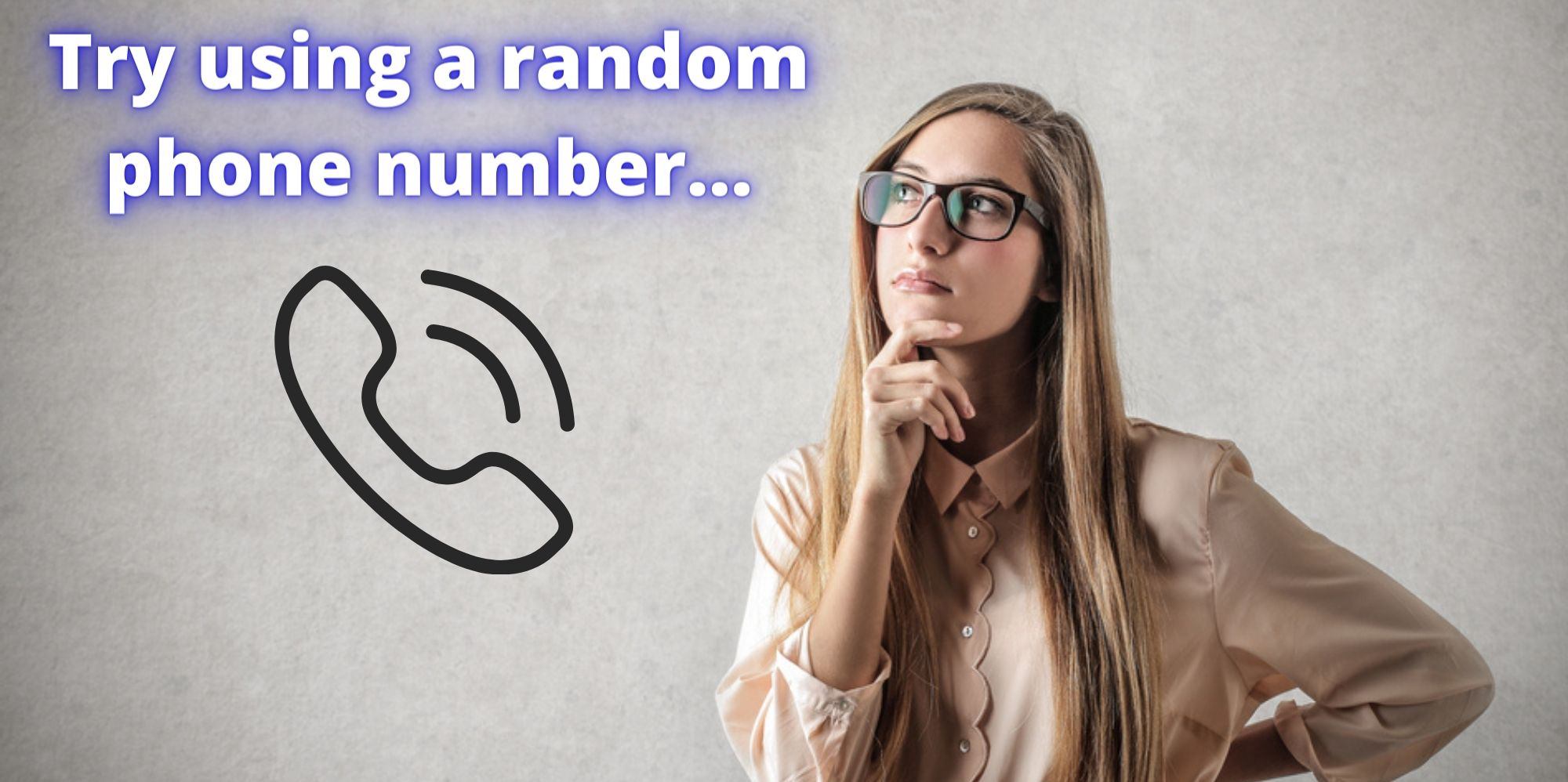

I keep getting flagged out of discord when I add a person in to discord help!
I’ve been testing Discord for a while now. They are flagging E-mail’s that do not have phones tied to them. You can create a discord account if you have an e-mail tied to a phone number. Ex: Gmail without a phone number no, gmail with a phone number yes. I think time with the e-mail may also factor in to it. I’m not 100%.
My email does have my phone number on it. Could there be any other reasons why I’m getting this error screen? I would like to also mention that discord considers my phone number as “invalid” for some reason whenver I try to put it in for verification.
Discord needs to remove that. That thing is annoying. I don’t even have a phone.
me too
it’s like WHY WHY WHY
some discord features require your account to have a verified email
They just need to remove it.
yeah they need to remove it
i really need discord to remove it, it made me lost everything..
Am having thesame issues and I have tried put in my number still saying same thing.
Have you fixed it yet I need to know how
i hate when it keeps showing “theres something going on here” and i cant just log out
i have my friends on discord and i cant just leave them i need help with this and i dont have anyone near me so i can use there phonenumber soo i just need help…
i dont let me put in my phone number when it says ‘something is going on here’ it dose that whenever i try to add someone plz help
For weeks now since March This Year 2023 this notice about detected something out the ordinary going on has remained up resulting in stopping me getting back into Discord- it is very frustrating I have Emailed to ones in charge of Discord but, no one will respond nor get me back in there again! my name is John, my id username in there is Johncreative6570#6570 so if you could help get me back in there again it would be very much appreciated- Thank You Once Again.
Another bit I need to point out me John- I proved from the start in Discord I am NOT A Bot!- I Am A REAL Person! so why has this notice about Detected something out the ordinary going on STILL Stopping Me getting back into Discord for what has now been 3 months! (when July arrives tomorrow it will then be 4 months I have NOT been able to get back in Discord) the number of times I have Emailed about this issue NO ONE STILL WON`T help get me back in there! what did I do that was wrong to cause this notice to come up on a Sunday Night back in March this year? this is what is so upsetting about this happening to me because I don`t get any responses back explaining to me why this notice has stopped getting me back into Discord.