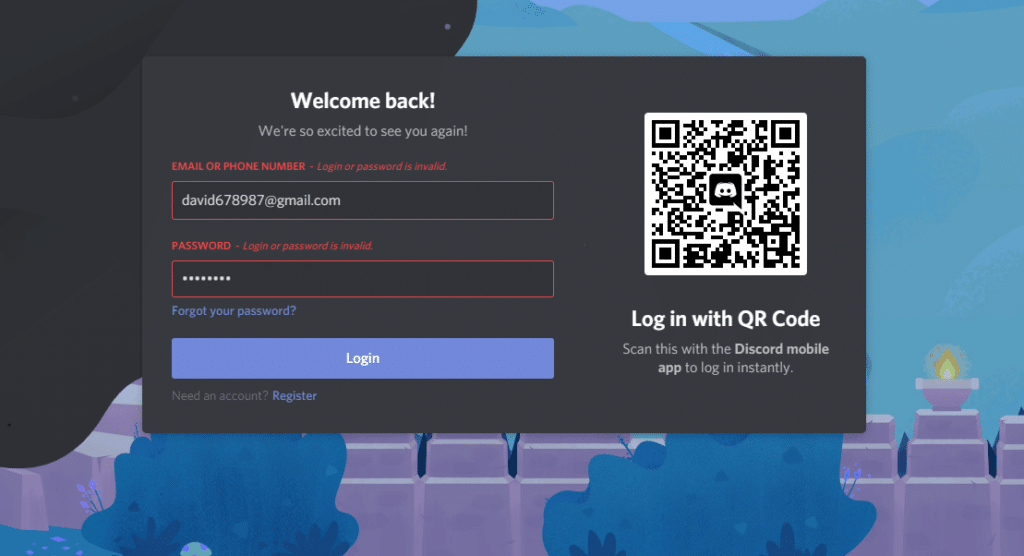
Every account requires you to have an email and password. Along with them, you are also required to put your username and other details as well. This is done to give you an online identity. For instance, online games require you to create accounts that serve two different purposes.
The first one is that you get a secured account that is protected by a password, which also ensures no one tampers with your progress. The other benefit is that you will get an online identity through which other players will be able to recognize you.
Email Does Not Exist Error in Discord
Discord also requires account creation before you are able to join servers and talk with your friends. When logging into your account, if you ever come across an error saying “Email does not exist”, then know that you are not the only one. Apparently, this is quite a common issue in Discord which has to do something with Discord itself.
Quite luckily, there are a few things that you can do in order to fix this error easily. In this article, we will be mentioning these things. So, we suggest you stay with us!
- Periods in Your Email Address
One thing most users don’t know about Discord is that it does not recognize special characters. This also includes periods in your Email address. In this case, what you can do is to simply not write the periods that are used in your Email address.
However, if you don’t have any period or special characters in your Email address, one other thing to note is case sensitivity. Although Discord is not known to be case sensitive, you should still try typing the whole Email address in full lowercase. If that does not work, try typing the first letter in capital words.
- Wrong Password
Weirdly enough, Discord also seems to give this error whenever you type in the wrong password. Instead of saying “Incorrect/Invalid password”, it says “Email does not exist”. Hence, we suggest you double-check the password that you are typing when logging into Discord. Make sure your keys aren’t capped.
- Contact Support
The final reason why Discord gives you this error might be due to the fact that you or someone else has changed the Email in your account. If that is true, then nothing much can be done on your side.
Try contacting Discord’s support team and ask them for help. Cooperate with the team whenever they ask about something. They should help you get through this issue.
The Bottom Line
Are you facing the “Email does not exist error” in Discord? If you are, then we highly suggest you follow the 3 steps mentioned in this article. Following them will help you get through the problem and be able to access your account.

it never helped is there any other way or is that it?
Email does not exist problem
Please help me
how to restore a deleted account. After deleting it I login and saw that it wasn’t taking it and telling that “new login location detected, please check your e-mail”
my discord says email is already registered
It means u have a forgotten account with an existing email. U have to find that acc and remove ur email with another one
so you need to use diffrent account if your email is alredy registered thats mean somewone alredy use your account