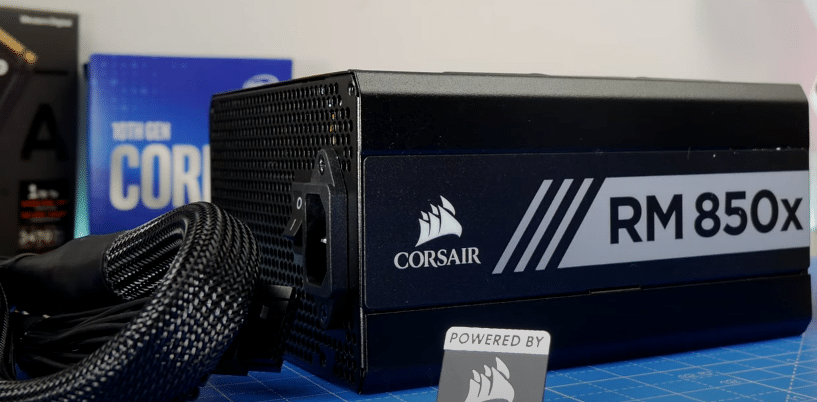
If you are planning on building a strong gaming machine then you’ll need a good PSU to power up all the components inside your rig. Each gaming setup has its power requirements. So, make sure to check the requirements on your PC before spending your money on a power supply. Corsair PSU is known for its high efficiency and affordable price tags.
Recently, a few customers did complain that the PSU fan was not spinning on their Corsair PSU. So, let’s go through some solutions to get the fan working again on your PSU.
How to Fix Corsair PSU Fan Not Spinning?
- Check Temperature
So, the main reason why your PSU fan won’t spin even when you’re under 40 percent load, is because the fan is designed that way. It won’t turn on unless your PSU needs to cool down and the load on your system has exceeded a certain limit. So, it is pretty normal for your PSU fan to stay idle even when you’re running the system at 50 percent load.
To check whether your fan is faulty or not, you can put some extra load to increase the temperature on the PC and then check if your fan starts spinning. Another factor that affects the fan is the temperature of your PSU.
So, if your PSU is under 50 degrees C, the fan won’t spin. Meaning that if you have a good cooling system installed in your PC case, then the PSU fan won’t spin as the temperature is already optimal.
- Use Corsair Link
To check the fan status, you can also link up your PSU with the Corsair link digital interface using the cable provided with the box. From there you can check the fan status to see if everything is in order.
You can increase or decrease the fan speed and also change up fan modes on your PSU using the Corsair link interface. Usually, out of the box, the Corsair PSU fan is set to zero RPM mode and won’t start spinning until the PSU reaches a certain temperature.
That feature is intended to make the PSU quieter so that you won’t get annoyed with the buzzing sound. Using the Corsair link or other fan controllers you can put the PSU fan on a different mode and it would start spinning according to the mode that you’ve set. So, that’s another way you can get the PSU fan to start spinning.
- Corsair Support
The majority of the time, there are no issues with the PSU fan and it only starts working when the PSU temperature exceeds the predefined limit. However, if you believe that the temperature of your PSU is high and the fan is still not spinning then chances are that the fan is faulty.
In this condition, it would be best to ask a professional and avoid messing with the PSU yourself as that can be dangerous. Send an email to Corsair informing them about issues with your PSU and don’t do anything until they respond.
