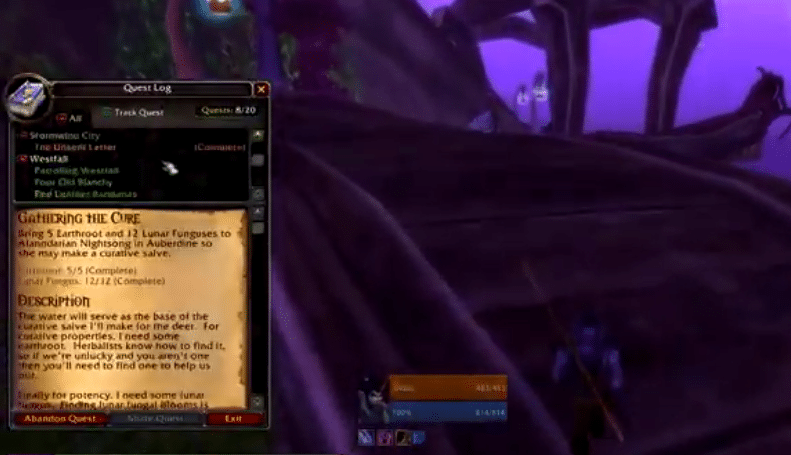
The quest log in WoW is one of the most helpful things that one can find in the game. It is a convenient way to access info regarding any of the quests that your character is currently on. It can also be used to find out more about missions that your character has already completed, but hasn’t turned in yet.
It gets very difficult to manage one’s objectives in the game without it. If the WoW quest log is not showing when you play the game, here are some reasons along with a few great solutions which should be able to help clear out the problem.
4 Fixes for WoW Quest Log Not Showing
- Automatic Quest Tracking
This first solution is one that is meant for all those that play WoW Classic specifically. If you’re on this version of the game and are unable to see your quest log, that’s likely because it has been disabled. To start making the most out of the feature, all you have to do is go into the game settings.
Within these settings, there’ll be the option to enable or disable automatic quest tracking. This is the feature that is responsible for making the quest log work in the first place. Enable it if it has been disabled and you should be seeing the quest log from now on until you decide to disable it again.
- Reload the UI
One of the most effective ways of clearing out problems with the UI in World of Warcraft is to use the chatbox and the commands. These different commands can be used to do a number of different things in the game.
For this specific issue, players need to use the chatbox command which allows them to reload the UI of WoW. To execute this command, all players have to do is type /reloadUI and then hit enter in the chatbox.
- Manually Add Quests
One other solution which often gets the quest log in World of Warcraft working properly again is using the add quest feature. This allows players to manually add quests to the quest log. Even if it isn’t showing up and working as it is intended to, you should be able to fix the quest log by just adding a quest into it. To do so, click on the title of the quest and use the options that appear to add it into the log.
- Disable Add-Ons
Lastly, it is plausible that add-ons are causing problems with the UI of WoW which is resulting in these problems with the game. If you can’t get the quest log to show up and work properly, it is recommended you rid your computer of all add-ons which are related to the feature. Once this is done, log into your World of Warcraft again to play the game. The quest log should now be there and working as it is intended to.
