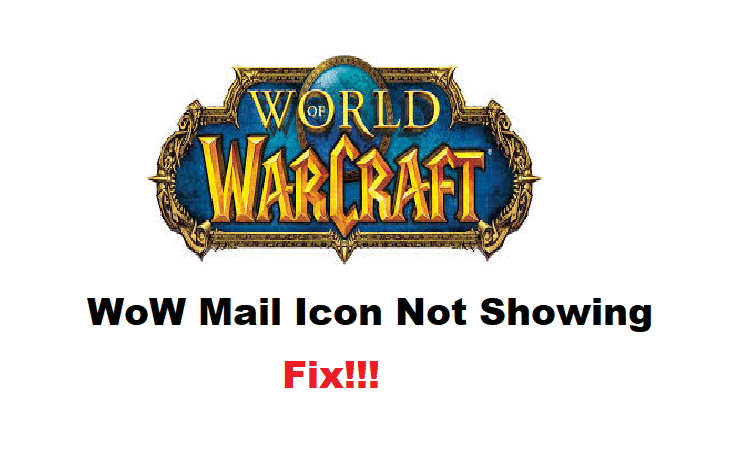
The mailing feature is very helpful in transferring items or gold across accounts. Also, if you have items listed in the auction house when they’re sold the gold will show up in your mail. It can take around 1 hour sometimes for the mail to arrive when the gold or items are attached.
In some cases when no items are attached and the mail is plain text then it will deliver instantly instead of taking one hour. Some players are having issues with the WoW mail icon not showing. Here are some methods you can follow to fix it.
How to Fix WoW Mail Icon Not Showing?
- Disable Addons
In some cases, the different add-ons you have added to your game can bug out your game user interface. Even though they provide us with great utility. They can be one of the main reasons why your mail is not showing. Just go to your addon manager and disable all addons.
After that just give your game a quick restart, log back into your game and your mail icon should start showing up. If the mail icon is still not showing up then uninstalling the add-ons altogether might just be the answer.
- Reset User Interface
The mail icon usually shows up beside the Mini-map, If you have some unread mail but you still can’t see the mail icon in your game then it is likely that your User Interface is bugged. The good thing is that you can easily reset it.
Just exit out of your game and remove all addons and addon managers from your PC. After that just simply navigate to the world of warcraft folder. Then open the retail or classic version of the game folder depending upon what version you’re troubleshooting. Rename the Interface, WTF, and the Cache folders to InterfaceOld, WTFOld, and lastly CacheOld. When you have finished all these steps just launch your game again so these changes can take effect.
The User Interface will reset to default and any minor bugs you were experiencing will be fixed. If the mail icon is working properly now, you can add all your addons back and keep enjoying your game.
- Blizzard Forums
The mail icon only appears when you have unread mail, If you have opened the mail once and the unread tag has been removed from the mail then you will not see the icon. So, If you’re sure that you have unread mail but it is still not showing you the icon then you should open a support thread on the Blizzard forums.
In case your issue is unique and is not resolving by just simply resetting the User Interface then getting help from the support team might be your best option. They can efficiently guide you on how to best solve the problem. The majority of players mentioned that resetting the UI solved the issue for them. So, we recommend that you give that a try if simply disabling the add-on does not work for you.
