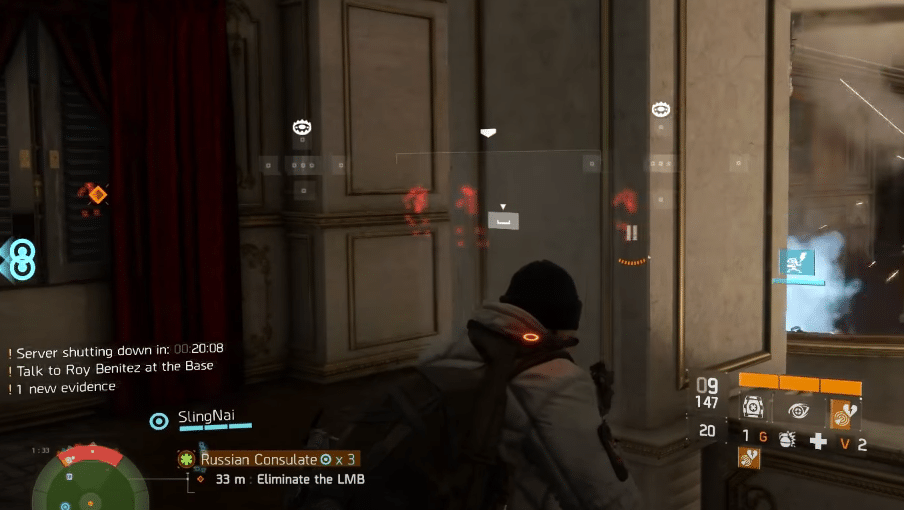
The Division is a third-person shooter game in which you have to kill mobs and gather loot to level up through the game. The PVP aspect is limited to only a few activities and the main focus of this game is on the PVE section.
Depending upon your skill level you can choose different difficulty levels to get epic loot while completing your missions. Along with the main story, you can also try some side missions to gain more knowledge about the game.
It is very common for players to miss some loot as they’re going through a difficult mission. This is why a lot of players have been asking about ways to restart the mission in The Division.
The Division How to Restart Mission
Two different methods can be used to restart a mission in The Division. The first method includes changing the difficulty level of a particular mission if it is currently active. For the second method, you will need to hover over the mission on the game map and then use the replay feature on a different mission and then switch back to the current mission to start from the beginning.
However, some players pointed out that this method doesn’t work on some specific missions. So, you can go through both methods to see if you’re able to restart the mission.
The majority of players use the first method to restart the mission in their games. All they do is change the difficulty while the mission is currently active and that restarts the mission from the beginning.
Users also mentioned that this method will only work when the current mission is active. Meaning that you won’t be able to reset a mission that is inactive at the moment. On those missions, you can try using the replay feature from the map options to restart the mission from the beginning.
If you’re using a PlayStation controller with your game then you can easily reset the difficulty of your mission by holding down on the triangle button after opening up the game map. As you’re done cycling through the difficulty level, the mission will restart and you will be able to play the game again.
After resetting the difficulty, you can also use the fast travel feature to reload the mission and you will be back at the start of the mission. Then you can go through the save points to progress through the mission.
These methods will work on consoles as well as a PC. Ideally, you won’t have to bother with replaying other missions and you can simply restart the mission by changing the difficulty of the mission that is currently active.
But if you want to restart a mission that you’ve already completed then using the replay feature and changing the difficulty will help you do that. If for some reason you can’t replay missions in your game then you need to reach out to the support regarding this matter.
Missions Hanging in The Division
However, there were some players which said that the mission will hang and they won’t be able to open the game map. If you’re in that situation then you need to restart your client and then launch the game again. If the mission is still bugged then you will need to ask the game support to guide you through this bug.
You can submit a support ticket to inform them about the mission buy and they will help you fix your game. It will take them a few days to get back to you on the support ticket. In the meanwhile, you can browse the community forums for possible fixes.
If you’re in a situation where you can access the game map then try using the replay feature on another mission and then switch back to the current mission after changing difficulty. That will restart the mission from the beginning and hopefully, your mission won’t be bugged anymore.
If you’ve already completed the mission that you want to restart then you can do that by using the replay feature in the game map. On the other hand, if you want to restart the mission that is currently active then you will need to change the difficulty.
