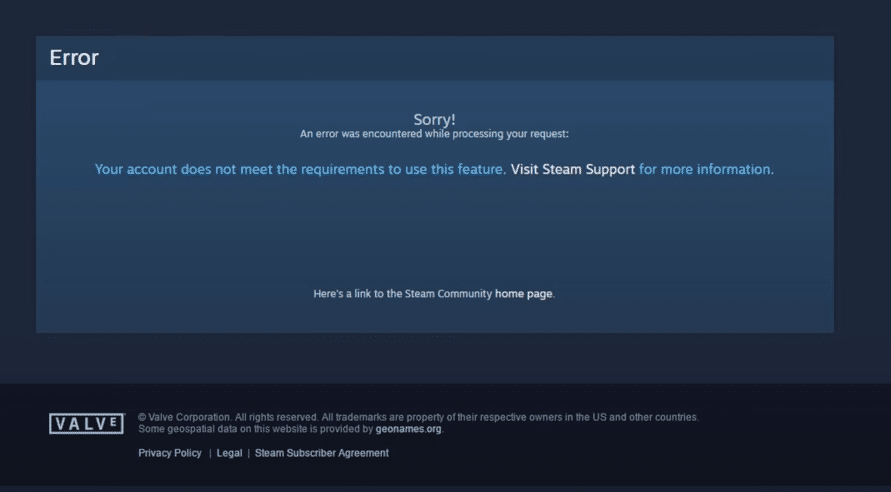
Steam is one of the most powerful platforms that is being widely used by PC gamers. Not only does it feature all the best games that you can play on PC, but it also gives you the option of other interactive features, including being able to launch and share your game with your friends.
Even though there are plenty of other online stores and platforms that can be used for playing games, Steam seems to be a fan favorite. The reason behind it is simply because of how good it performs.
How to Fix Your Account Does Not Meet the Requirements to Use This Feature Error on Steam?
When first using Steam, you may come across an error stating “Your account does not meet the requirements to use this feature”. This error most usually comes when you first try to add a friend on Steam.
The reason why you are facing this error is exactly what we will be explaining in this article. Besides this, we will also be listing a number of solutions on how you can resolve this error. Here is what you will need to do:
- Purchase a Game on Steam
Before you can use a feature such as adding a friend on Steam, it is compulsory that you purchase a game. The game needs to be bought in the Steam store. What’s more, is that the game should be at least worth $5.
After you have successfully purchased a game that costs as much or more than $5, you should be able to use these features. You are free to buy any game that you want. Find a game that is really cheap on your region, or is currently on sale.
- Tell a Friend to Gift You a Game
If you can’t purchase a game for some reason, then you will need a friend to gift you a game. Once the limit of $5 reaches by either a transaction or through a gift, you will be able to add friends on Steam.
An important thing to note is that in order to gift someone a game on Steam, both users should be living in the very same region. If not, then the better alternative would be to gift your friend a global Steam digital wallet code.
- Contact Support
In case you have already bought a game that costs well above $5, and are still unable to avail the features, then we highly recommend you contact customer support. Steam Support should further shed light on the matter and help you get the issue fixed as soon as possible.
The Bottom Line
These are the 3 ways on how you can fix “Your account does not meet the requirements to use this feature”. Each one of the steps that we have mentioned should help you troubleshoot and ultimately fix the problem.
