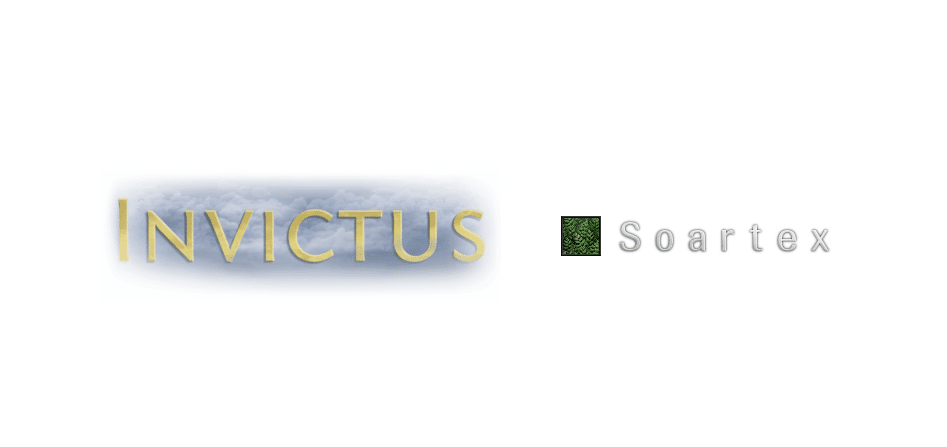
There are a lot of mods that you can use to enhance your in-game graphics. Installing different textures and resource packs can transform the overall look of your Minecraft world. But these resource packs can be quite heavy on your system. So, make sure to only use resource packs that are compatible with your system specs.
In this article, we will be comparing the differences between Soartex Invictus and Fanver to help you decide which resource pack you should install in your game.
Soartex Invictus vs Fanver
Soartex Invictus
It is the original version of the texture pack that you can install in Minecraft. This resource pack was developed by Shoeboxam, who also played a huge role in the development of Soartex Fanver. This resource pack is quite easy to install, all you have to do is go into options and click on resource packs. From there just drag the Soartex folder into the bar and you’ll be all set.
It is recommended that you install OptiFine or MCPatcher along with this resource pack to fully utilize all the graphic enhancing features available in this resource pack. This resource pack can be quite heavy on your system if you’re using the shader pack. Even though the blocks look quite realistic with the enhanced shaders the cost you pay is your FPS.
Overall Invictus is more resource-intensive depending upon which resource packs you’re installing. This resource pack has a greater depth to it but you can’t enjoy it properly unless you have a powerful computer system. It is designed for a 64-bit computer system and you can pick specific mods to use from the resource pack to optimize the system performance. This way you’ll be able to enjoy high-quality graphics along with optimal FPS.
Soartex Fanver
As mentioned in the name Fanver is the fan version of the Invictus mod, which means that the community was heavily involved in the development of this mod. As far as performance is concerned it is smooth and works properly with average computer builds. So, if you’re already getting low FPS on Invictus then it is recommended that you switch to Fanver.
Overall, this resource pack has fewer textures and it is not that heavy on your computer system. This resource pack also requires OptiFine or MCPatcher to work properly. It is quite unlikely that you’ll be running into performance issues while using this resource pack. But if for some reason you’re not getting the desired performance out of your resource pack then we recommend that you limit the FPS to 60 even if you’re not getting 60 FPS.
You should also go into the Minecraft launcher settings and allocate more memory to the game. Somewhere around 2 GB of memory is sufficient for this mod to work properly. If you’re still having issues then close down other programs that are using your computer’s resources and then try playing the game. There are also several tutorials available on YouTube if you’re not sure how to optimize your system performance.
