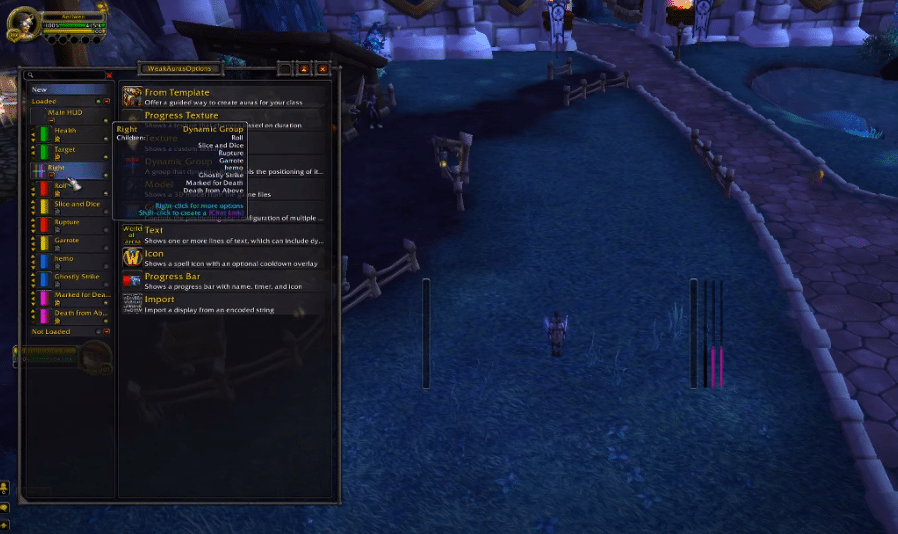
Like a majority of others, World of Warcraft is a game that depends a lot on tactics and the personal skill of a player. Succeeding in WoW relies heavily upon the knowledge you have regarding the game, and exactly how great you are at managing everything that’s been given to you.
This includes all your different resources, and even your health, mana, and more of the sort. To make things in this department a little bit easier for users, Blizzard added the Personal Resource Display feature to the game back when WoW: Legion was initially released. We’ll be talking more about this specific feature today.
What is Personal Resource Display in WoW?
Personal Resource Display was added to World of Warcraft back when Legion was released, as already mentioned. The introduction of this feature was one that was appreciated by many, as it helped a lot of players manage their resources in a much better fashion.
The feature is still available in the game even today and has arguably become an important part of the UI now which a lot of people use frequently. While it certainly isn’t without its fair share of problems, the Personal Resource Display option is one that can help a lot when used correctly.
Whether you’re new to the game or have been playing it for a while now, we recommend that you check this feature out at least once as it can help a lot. It actually became so popular at one time that there were many Personal Resource Display add-ons created as well, and these add-ons themselves are widely used nowadays as well. If you’re looking to use the setting to your advantage, here are the steps you need to follow in order to do so.
How to Enable Personal Resource Display in WoW?
The process of enabling Personal Resource Display in WoW is simple enough. As with any other setting that’s in the game, this feature also needs to be enabled through the game options. You’ll specifically be able to find it in the name menu of the settings for WoW.
To reach this menu, the first thing you need to do is access the game settings themselves. Once you’re here, you’ll be able to find an option titled as a name. Click on this and the previously mentioned menu will appear on your screen. In this menu, there should be the option to toggle the Personal Resource Display with just a click of a button.
Enable it if it is disabled and the resource display shall be present on your screen once you start playing again. One thing that you should keep in mind is that this is a method of enabling the Personal Resource Display provided by WoW itself.
The method for enabling any add-ons with the same name and similar advantages is usually completely different. So, players will have to do some research online to find the exact method for the specific add-on that you might be using.
