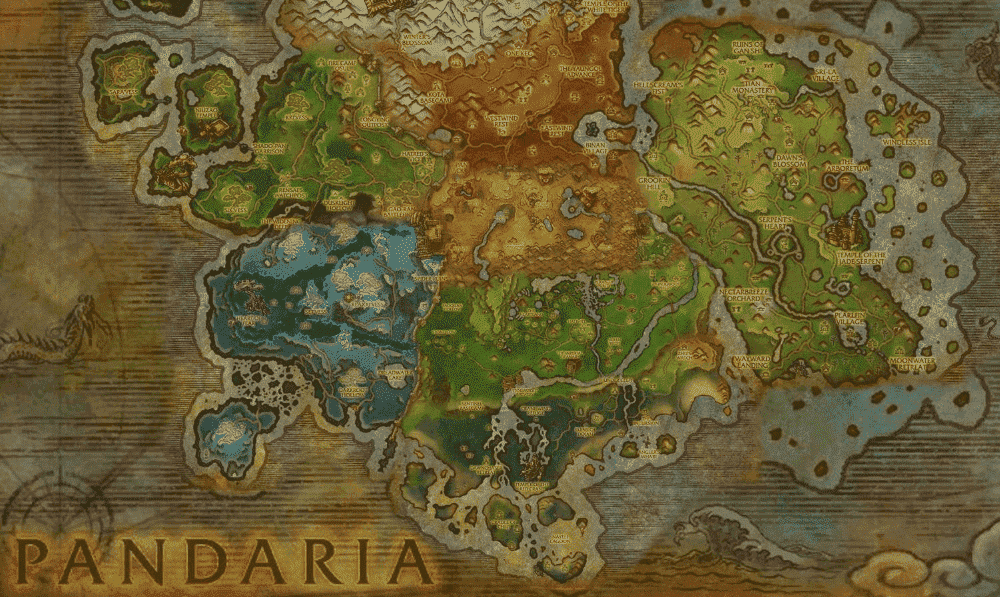
Dig sites can be defined as a feature of sorts that players will likely be able to encounter a lot of in WoW. This feature is directly linked with the archaeology system and is a resource of it. These dig sites, as hinted by their name, can be dug up by a player’s character in order to find any archaeology keystones or artifacts that may be hidden inside.
These dig sites are scattered all across the different worlds and regions in WoW. One of the many regions where you’ll find them is Pandaria. Lots of players have reported an issue with this specific region saying that they were unable to get the dig sites here to show up. If you’re one of these players, we recommend that you try out the solutions below as they’ve helped a majority of those encountering a similar problem.
Fixes for Pandaria Dig Sites Not Showing in WoW
- Under-Levelled Archaeology Profession
One thing about Pandaria that players don’t know, but they should, is that it was the last expansion that still keeps the old system of the profession levels. To further elaborate, many players already know that newer expansions don’t require you to have a specific level for a profession before you can start using some features related to the said profession. This doesn’t apply to Pandaria, as it still has these level-related limits.
This applies to the archaeology profession too, meaning that you’ll actually need to be a high enough level in the trait before you can start digging up sites while inside Pandaria. To access these Pandaria dig sites and get them to show up, you’ll need to have a level above 600 in archaeology. Players will be able to get the sites to show up with ease after reaching these high levels.
- Use Track Dig Sites
Another thing that can help you fix the Pandaria dig sites not showing up the issue in WoW is to use the feature in the game’s UI that is meant to help you locate these specific sites. Turn it on and then go back to explore the region. If you’re still unable to track or find any dig sites after this, we recommend that you disable the feature and then enable it back again.
After doing this previous bit, log out of WoW and wait for just over a minute before logging back in again. Now go back to see if the feature is working as intended, as it should be telling you about the locations of the nearest dig sites in Pandaria the moment you get back to playing the game. Just go where it leads you and the site should be there if you’re appropriately leveled for the occasion.
Conclusion
These two solutions should be more than enough to help you with your issue. Players should try both of them out and they’ll be able to see the dig sites in Pandaria once again shortly after doing so.
