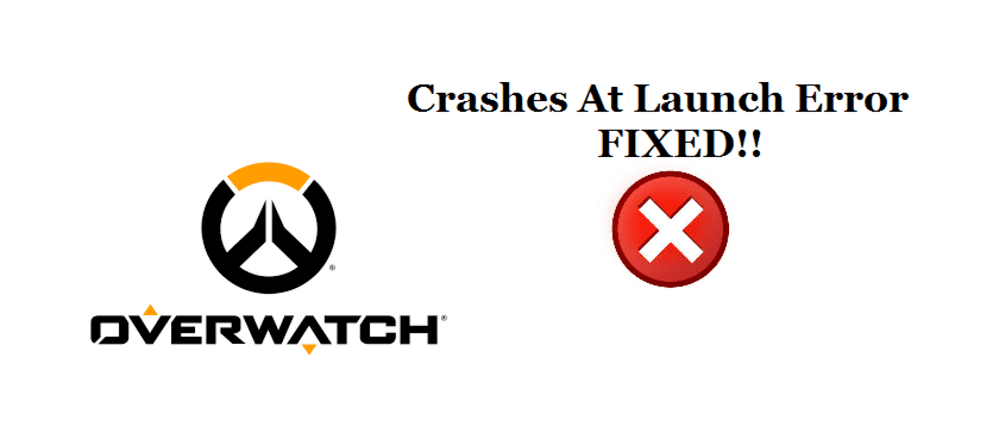
Overwatch might sometimes crash when you try to launch the game. You obviously can’t play the game when this happens. This means that you will likely want to fix the issue as soon as possible so you can start playing again. Fortunately, the problem can be easily fixed.
Many players have had a problem where Overwatch crashes almost immediately after it is launched. The problem occurs right after players open the application. In most cases, the title screen doesn’t load and there’s no error message. The game just crashes a few moments after you try to launch it.
Overwatch Launches Then Closes: Fixing the Problem
There are many reasons behind the error. However, as mentioned, you don’t need to worry as the issue can be fixed quite easily. Just use any of the fixes given below and Overwatch should launch without any problems.
- Use the Battle.net Repair Tool
Corrupted or damaged files are one of the main reasons behind crash-related problems. Fortunately, there is a repair tool in the battle.net application that allows you to repair damaged Overwatch files. You can use this feature by simply opening the battle.net application on your desktop.
Once you open the application, select Overwatch out of all the games on the list. You’ll be able to access the options menu once you choose Overwatch. You can use the application scan and repair feature from this options menu. Clicking on the feature will cause the application to delete and repair any damaged Overwatch files on your PC. This should be enough to fix the issue.
- Update your Drivers
A compatibility issue between your drivers and Overwatch is also a popular reason behind this error. Just go to the device manager menu and you should be able to fix the issue. You’ll be able to update your drivers to their latest versions through the device manager. Doing so should fix incompatibility issues between the game and your drivers and should allow you to play Overwatch again.
- Check for Overheating
Overheating is a common reason for games shutting down during launch. There are many reasons why your device could be overheating in the first. It could be that there are too many applications running in the background or maybe your CPU’s cooling fans are blocked because of dust.
You should use software like HWMonitor in order to check if your components are overheating. The application is recommended by Blizzard itself. It allows users to identify any overheating components in their device. Users will have to thoroughly clean their PC in order to stop these components from overheating.
- Close All Applications Before Launching Overwatch
It could be that Overwatch can’t launch due to software conflicts with other applications running on your PC. Try to close any background applications that you’re running. Try to launch Overwatch again after you’re done closing all these applications using the task manager. The game shouldn’t crash after you do this.
