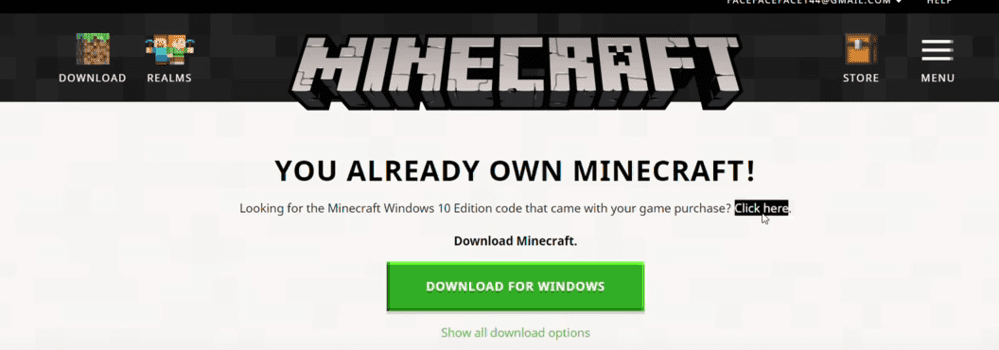
Many players have faced a problem that makes them unable to redeem their Minecraft code on Windows 10. This issue makes it impossible for a player to download and play Minecraft. This is obviously quite problematic, as this means that said player won’t be able to redeem the code they paid for.
3 Ways to Fix Minecraft Code Has Already Been Redeemed on Windows 10
This issue occurs whenever some players try to use the Minecraft code on Windows 10. The program tells players that their code has already been redeemed even when it hasn’t. There are several reasons why you might face this problem.
It could be that you’ve been provided a used Minecraft code, or it could be something else. Here are a few methods you could try out in order to fix this issue, regardless of the reason behind the problem.
- Log-in to the Windows 10 Store App
As mentioned, many players have encountered this exact issue while trying to redeem their Minecraft code. This error is very frustrating and common, however, some players have been able to easily fix it by simply logging out and back into their Windows 10 store account.
While this seems like an unlikely solution, it has worked for quite a few players and could work for you as well. Just go to the Windows store application and sign-out of your account. Immediately log back into your account after signing out and the Minecraft code you entered should be redeemed.
- Manually Redeem your Minecraft Code
Manually redeeming your Minecraft code is the best way and most effective way to fix this issue. The process doesn’t take much time and can be completed in only a few steps. These steps are listed below.
- Go to the Microsoft Windows Store and log-in to the same account which you used to claim your Minecraft code.
- Use the store’s search bar to type and search for ‘Minecraft Windows 10 Edition’. This will present you with a list of applications that match your search, including Minecraft DLC and the game itself.
- You’ll be given the option to purchase the game or redeem a code. Select the latter option.
- Enter your credentials correctly. The store will then check to confirm whether or not if you’ve redeemed a correct code for Minecraft in the past.
The game should automatically start downloading once you follow the steps given above, provided that you used the correct code to claim Minecraft.
- Contact Mojang
There’s only one thing left to try if both the above-mentioned solutions don’t work for you. Contact Mojang’s official support and explain your dilemma to them. Their support should then be able to help you with your problem. Mojang should be able to provide you with a new Minecraft code to redeem. This will put an end to the issue and will allow you to download as well as play Minecraft on your Windows computer.
