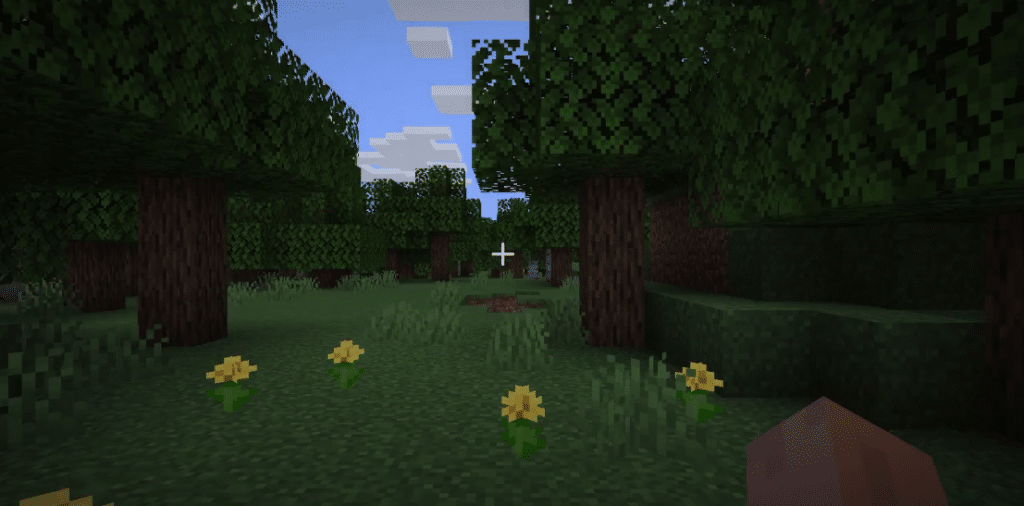
Minecraft is a famous sandbox game where the objective of the player is to survive for as long as he can while fighting off against dangerous mobs and the environment. The player is only given some basic items at the start of the game.
It is his job to keep collecting resources, craft various items, equipment, and build structures and defenses. To do so, the player needs to explore the depths of Minecraft. He has to travel through a variety of different biomes, each having their own unique identity.
How to Fix Minecraft Render Distance Not Working?
Render distance is an important graphical setting in Minecraft. Basically, what it does is determine till what distance should your game render distance. Increasing the distance puts a strain on your game’s performance. But, if you have a good setup, you can even max it out without any issue.
However, some users have reported not being able to increase their render distance in the game. Today, we will be taking a look at this issue and explaining why this happens to most users, and what you can do to fix the issue. So, we suggest you stay with us!
1. Your Realm Owner May Have Fixed a Limit
The most common reason why this may happen sometimes is that the realm you are playing at is simply not allowing you to do so. Why? Because the realm owner has limited the render distance to 10 or so.
If that is the case, then your best bet is to ask the owner to increase the limit for you. If he does not, you will have to look for an alternative realm. We suggest trying another realm, and checking if the issue persists or not. If it does not, then either ask your realm’s owner or change realms.
2. Multiplayer Has a Limit!
Most players don’t know this but Minecraft has a render distance limit in Multiplayer mode. This is done to ensure that other players don’t get an edge against others. The maximum limit of render distance in multiplayer mode is 16.
If you want to increase it, you will need to use a program called OptiFine. Using it will easily allow you to increase your render distance.
3. Try Refreshing Chunks
Another thing you can try is to refresh chunks in Minecraft. To do so, you only need to press a few keys in Minecraft. Try pressing F3 and A on your keyboard while inside the game. This will allow you to refresh your game in Minecraft.
The Bottom Line
These are the 3 ways on how you can fix Minecraft render distance not working. Make sure you follow all of the steps mentioned above. If there’s anything you didn’t understand, make sure to leave down a comment. We will try our best to reply as soon as we can!
