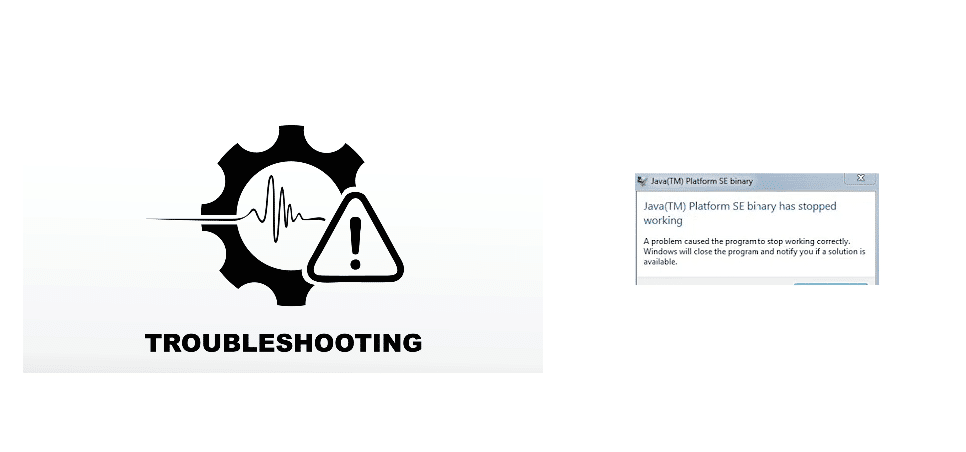
Minecraft is a survival-based sandbox game developed by Mojang Studios. Markus Alexoj Persson was behind the game’s creation. The game is created using Java programming language. Since release, the game has enjoyed massive success on a huge scale. Even today, many players are still playing Minecraft.
Unfortunately, players have faced plenty of bugs and errors while playing the game. Most of these errors prevent the game from properly booting up properly. Furthermore, this results in the player not being able to play Minecraft.
Fix Minecraft Java(TM) Platform SE Binary Is Not Responding
Additionally, one common bug faced by players is Minecraft Java(TM) Platform SE Binary is not Responding. Furthermore, this can lead to the game crashing. There are plenty of possibilities for why players face this bug. As seen before, this bug can be easily fixed by applying a few troubleshooting steps.
Although the solution to solving the error could vary. We have come up with a list of ways to aid players to fix this annoying error. All of these steps will help you troubleshoot and fix the error. Each and every one of these is mentioned below:
- Updating JDK to The Latest Version
One of the most common fixes to the bug is to try and update your JDK. JDK stands for Java Development Kit. There could be some important files missing on your computer in the first place. Another possibility is that your computer could have a very old JDK version installed which is acting up.
To apply this fix, you will need to manually download the latest version of JDK (Java Development Kit). You can search for it using any search engine. After downloading, install the latest version of JDK and see if the issue persists.
- Updating Your GPU Drivers
The Java Platform SE Binary is Not Responding bug in Minecraft could be due to a buggy or very old video card driver installed on your computer. Players have been seen to face the issue if they have an old driver installed for their graphics card.
You can easily update GPU drivers by going to the manufacturer’s website. You will need to find the latest appropriate drivers for your graphic card. Successfully installing the latest GPU drivers will hopefully fix the Minecraft bug.
- Terminating Process Through Task Manager
Possibly the easiest and most working method to fixing this bug could be to use Task Manager. You can open Task Manager by pressing CTRL + ALT + Delete on your keyboard. The computer will prompt you to a bunch of options where you can select to open Task Manager.
Navigate under the processes tab to see a process named Minecraft Launcher. There could be more than one process with that same name. Additionally, select all of these and click on End Task. This will restart your game. You will be able to play Minecraft without any issues now.
Conclusion
Mentioned above are some incredibly simple ways you can fix “ Minecraft java(TM) Platform SE Binary is not Responding ”. Moreover, try applying all of these methods one by one. Likewise, after applying all the said fixes, you will have fixed the bug.
