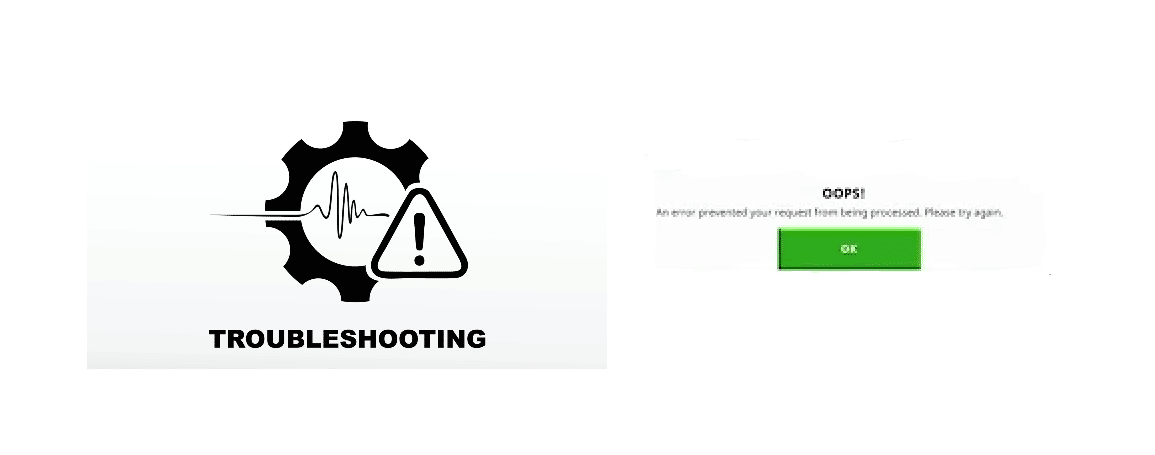
Minecraft is a popular sandbox video game released back in 2011. It was originally released for personal computers as a public alpha in 2009. But soon it was ported to other gaming platforms. The game’s launch made a huge breakthrough. Even today, Minecraft is still the best-selling video game of all time. The game can be played on Android and iOS as well.
Where to Buy Minecraft?
Minecraft can be bought on their official website. Their website offers multiple paying methods. Basically, two versions of the game are available. These are Windows and Java edition. Both of these have their own pros and cons. You can place your order for Minecraft using their website.
Minecraft: Error Placing Order
Many players have been facing this issue while placing their order. Whenever a player tries to buy the game, this error pops up. This error prevents players from buying the game. As a result, players are left not being able to do anything. If you’re also facing such an error while trying to buy the game, then rest assured!
There are certain ways you can fix this error. As the error occurs due to various reasons, here are a few things you can try to fix this error:
Ways to Fix Minecraft Error Placing Order
- Try another Browser/Device
Your browser could be interfering with your purchase. Some browsers don’t work well with certain websites. We’d recommend you to try any other browser. Similarly, try using any other device for purchasing. Your device could also be messing up your order. Using an alternative browser and device could ultimately fix the issue.
- Use a Different Paying Method
There are several paying methods available on the website. This could vary depending on the country you are residing in. There’s an option where you can choose to select a different paying method while purchasing.
- Contact Your Bank/Card Provider
There could be a problem on your side. If that is the case, contact your bank/card provider. Tell them about the issue you are facing. Make sure you are elaborate enough. If there is an issue on their side, they will let you know. Also, make sure international purchasing is turned on for your card. If not, ask your card provider to turn it on as Mojang is based on Sweden.
- Contact Customer Support
If you’re sure there is no issue on your side, contact Minecraft’s customer support. Let them know about the issue you are facing. They will check if there is any issue on their side. In that case, they will guide you on how to buy the game.
- Buy a Gift Card
We’d recommend using this as the last-ditch effort if none of the methods above are working for you. Your country could have strict rules on international purchasing. Buying a Mojang/Minecraft gift card could help you avoid this issue. You will only need to enter your gift card details in order to buy Minecraft.
