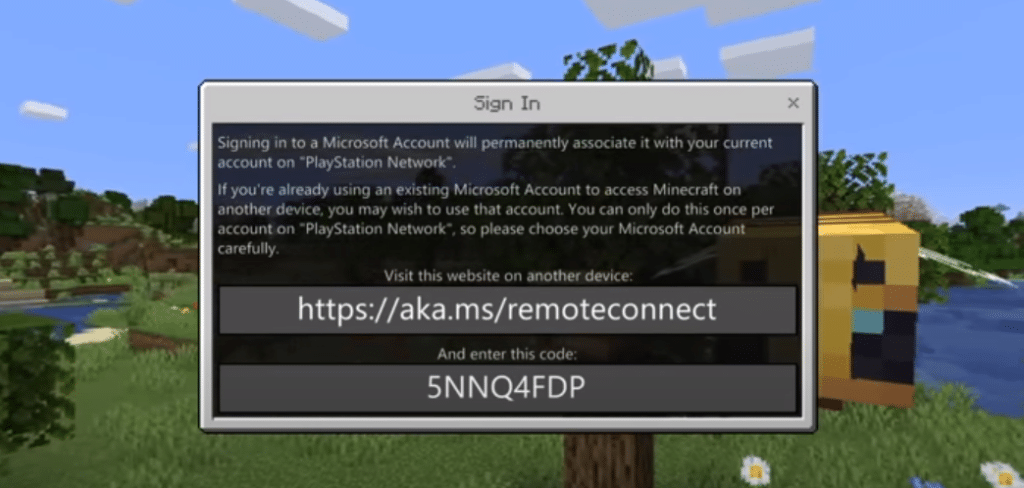
Minecraft is a popular online game that can be enjoyed with your friends and family. There are multiple ways on how you can play the game with others. You can instantly connect to a server with your friend and play with other random players. You can also buy your very own server and play there.
Another great thing in Minecraft is that it allows players to cross-play. All of your friends that are on Nintendo Switch, Xbox, or PlayStation can easily join you in-game through aka.ms/remoteconnect. In simple words, a non-Microsoft version owner can easily play the game with you.
How To Fix Minecraft aka.ms/remoteconnect Problem?
How this works is that users are given a code on their devices that they need to connect. This code then needs to be entered at aka.ms/remoteconnect. Players also have to create a Microsoft account. Afterward, they are allowed to play with others.
Unfortunately, many users have complained about receiving various kinds of issues when trying to login in to Minecraft. They have stated that even if they successfully enter their codes and try to log in, the game gives them an error stating that a problem has occurred.
If you are also someone who is facing Minecraft aka.ms/remoteconnect problem, then you should not worry much as today we will be focusing on what you can do to fix the issue. So, let’s go!
- Make Sure The Account Is Not Being Used On Another Device
Although remote connect allows players on consoles to connect and play the game, they still must have a Microsoft account. The problem is that sometimes the account that you are trying to log in is being already used on another device.
In order to fix this, you will manually need to check all of the accounts that could possibly be using your account. After you have made sure and logged out of your account from all other devices, try logging in now. Alternatively, you can also make a new account from scratch and then try to play the game.
- You Might Need To Delete Your Save File
Although many users have mentioned that this has successfully fixed their issue, we still recommend you try this only as of the final resort. This will be deleting all of your saves so only perform this when nothing else works.
But if you have tried everything else, what you need to do is to delete your saves and log out of your account. Uninstall the game and do a fresh install of the game. Now, your game should be running perfectly fine.
The Bottom Line
These are the 2 ways on how you can fix Minecraft aka.ms/remoteconnect problem. Make sure to follow all of the instructions mentioned above. By the end, you should have successfully fixed your issue for good.

This doesn’t work, I keeps sending to page that no longer exists