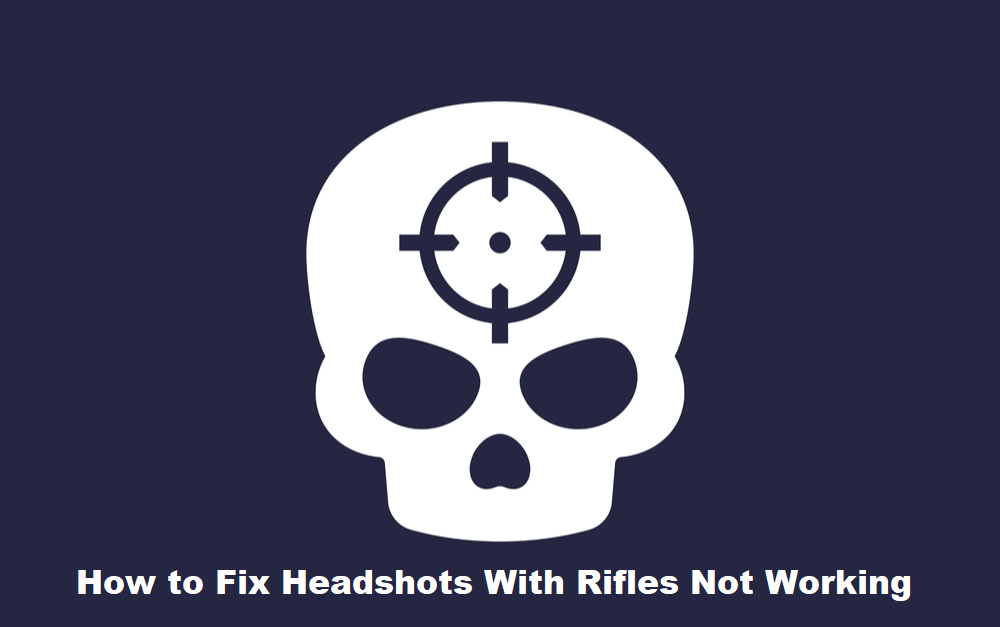
The new Season 6 of Fortnite kicked in with a new challenge where players were required to get headshots using a weapon in the game. Currently, the game features Makeshift Rifle, Primal Rifle, as well as the Assault Rifle. However, many people are complaining about Fortnite getting a headshot with the rifle challenge not working. In case you are also facing the same problem then we will help you learn exactly how you can get this issue fixed with ease. So, without further ado, let’s get into it.
Fortnite Get Headshots with Rifles Not Working
1. Restart Your Game
The first thing that you need to do if you are having such a problem is to restart the game. It is possible that the game was not launched properly which it is causing the headshot to not work. To do so, simply quit the game. Wait a few seconds after the game has been closed, then relaunch the game on your PC. Finally, check if your challenge starts working again.
2. Choose The Right Rifle
This particular challenge requires you to equip rifles and get a headshot with those. If you do not have those guns, the headshots will not count. The Huntsman’s Rifle and the Heavy sniper Rifle are preferred for a headshot. This is because these rifles do enough damage to the target for a clean headshot. However, it should also be kept in mind that any shotgun can do a headshot in Fortnite. If your headshot is not working with a rifle, then here are some things that you can check to solve the issue:
- Check if you are using the rifle or not because sometimes, the weapon in your hand in the Fortnite is not the right one.
- Check if you are using the right keys to headshot your opponent.
- Check if you are playing the right season.
3. Restart/Update Your PC
Another possible solution to your problem is to restart your PC. If such a solution does not solve your problem, then it is suggested to check for new updates. Here is how you can do it:
- Click on the Windows icon present on the taskbar.
- Click on settings.
- Search for Windows updates.
- Look for updates and download them.
4. Let the Game Developers Fix the Problem
If many people are facing the same problem, then a bug in the game might have caused the problem. In such cases, Fortnite’s development team should already be looking into the matter. So, it is suggested to wait for the bug to be solved as they should be able to come up with a fix to the problem quite soon.
5. Start A New Match
To complete this challenge, players were required to get 10 headshots using these weapons. Although getting a headshot should only require you to aim and shoot at the head of your enemies, there can be times when it does not seem to work.
While there is no particular reason why this happens, things like lag as well as a bug inside the match can both cause your bullets to not attack the head. In either case, the best approach would be to start a new match as challenges tend to bug out.
6. Excessive Lag
If this does not seem to work, then you can try restarting the whole game. However, if you still are not able to get your headshots to register the way they are supposed to, chances are that you are dealing with excessive lag.
Unfortunately, fixing lag in the game will require you to be connected to a stable internet connection. So, the first thing that you should check in this case is to make sure that your internet is working fine. If not, then you will have to take this up to your ISP.
Conclusion
Getting shots with a rifle weapon in Fortnite is one of the easier challenges that you can complete in Season 6. However, just like any other challenge, players have been reporting about experiencing bugs with this particular challenge. Luckily, you should be able to fix them by simply following the instructions mentioned above.
