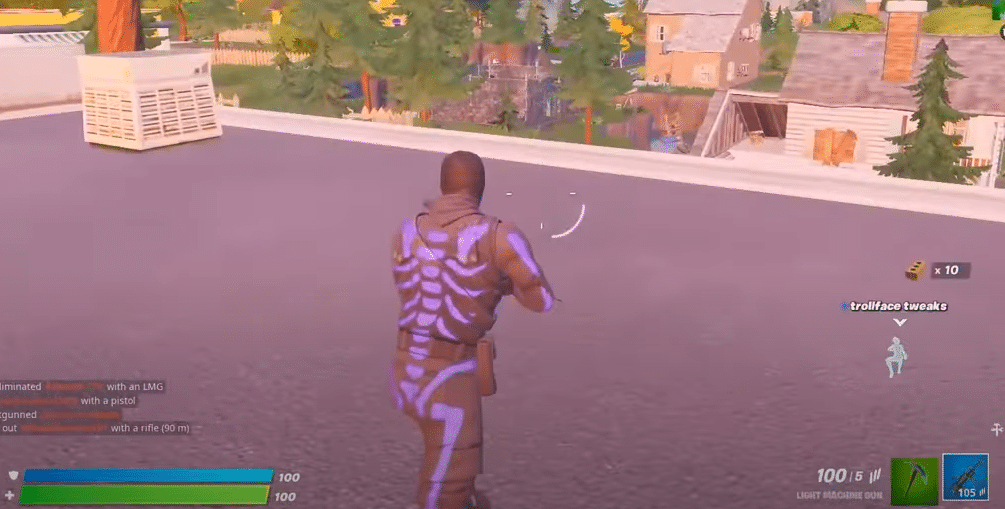
Fortnite is a fun game that can be played both casually and competitively. The game attracts a huge variety of audiences as it is mainly a Battle Royale game that introduces players to the concept of crafting and building all while fighting a PVP environment.
How to Fix Fortnite Alt-Tab Freeze?
Alt-Tab is a really handy feature by Windows through which users can successfully minimize the current application on their screen. It is especially helpful when used in games, as they are mainly played on full screen. However, players have been complaining about Fortnite as it will freeze as soon as they try to Alt-Tab.
If you also notice your game freezing when pressing the shortcut keys, then we highly suggest that you keep on reading. Using this article, we will be giving you a number of ways on how you can effectively troubleshoot the issue. All of them are mentioned below:
- Check Your GPU Drivers
Having your game freeze as soon as you press ALT-TAB might be due to an outdated or buggy GPU driver that you have currently installed. To fix this, you will have to make sure that you have the latest version of the GPU drivers installed on your PC.
If you already have the latest version of drivers, try rolling back to an older version to see if it has any effect.
- Reinstall the Game
Chances are that your game might not be properly installed or have some sort of buggy file causing the whole game to freeze as soon as you minimize it. In such cases, it is always recommended that you try reinstalling your game.
What this will do is to help you make sure that all of the files of the game are downloaded again. Just be sure that your antivirus does not interfere with the download or installation procedure.
- Try Changing Video Settings
One of the last things you can try in order to fix the issue is to check the video or graphics settings of the game. It is possible that the reason why your game is freezing because of your hardware being overloaded.
If that is so, then you will have to start by lowering your graphic settings. Alternatively, we recommend you try swapping to full-screen mode, borderless window, as well as windowed mode.
The Bottom Line:
Does Fortnite freeze as soon as you press ALT-TAB on your keyboard? If so, then we have attached all the possible troubleshooting steps in order to resolve the issue. In case none of them seems to work, then your best bet would be to contact support for additional help!
