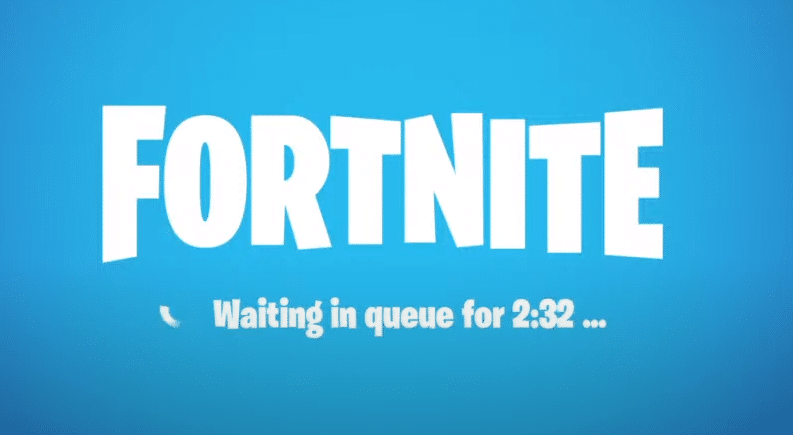
It can be quite frustrating when you can’t log into your game and have to wait for several minutes to get the game to work. Usually, you would be able to log back in after a few minutes as this issue occurs where there is too much traffic on the servers. So, it can take some time for the servers to process millions of login requests.
In this situation, you just have to wait out the queue timer and you’ll be able to play Fortnite. However, there are a few things that you can try if you believe your game is malfunctioning.
How to Fix Fortnite Waiting In Queue Xbox?
- Check for Updates
Usually, this issue happens when there is a new patch for Fortnite and the servers are undergoing maintenance. So, as soon as the patch is released and the servers are back online, all the players would try to log into their games. That is why you will get the queue timer as it would take a while for the server to connect with all these different players. It is probably best if you can wait a few hours after Epic releases an update for the game.
Also, ensure that your internet is working properly and there is no issue with your router. You can check the internet status from your Xbox and then go ahead and close Fortnite from options if you’re stuck in a queue. Then launch the game again and hopefully, you will be able to connect to the servers if you had a connection error. Otherwise, if a patch is released recently, then you will have to wait out the timer.
- Peak Hours
Sometimes, even though there has been no update for the game, you can still be put in queue if there is high traffic on the servers. Especially on weekends when most players are trying to log in and play the game. To avoid this, you can just take notes of the peak hours for the servers, where the traffic is maximum. Usually, the peak hours are around noon when players get free from school. So, if you log in before the peak hours then you won’t have to wait in the queue.
You can always keep the game running and not log out from the servers at all. That way you won’t have to worry about waiting in the queue. Depending upon your time zones and the server you’d like to play on, the peak hours can be different. So, by being logged in to the server before the peak time you can avoid this issue.
- Contact EPIC
If you keep getting put in the queue even though there has been no update then you should go to the EPIC Twitter and see if they mentioned anything about server maintenance. But if you believe there is no reason for the queue and you can’t log into the game then you should reach out to the support team.
It is possible that there is something wrong with your account and you’ll need help from the EPIC team to fix the error. The queue timers are there to protect the servers and make traffic more manageable. So, just wait a few minutes till the queue timer runs out and you’ll be able to log in.
