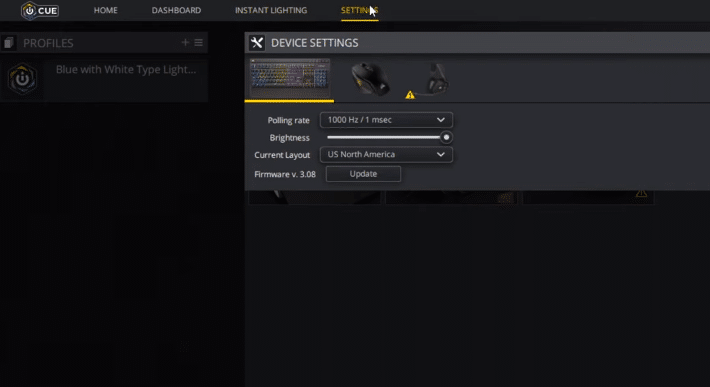
Corsair Utility Engine is a popular program through which users are permitted to be able to monitor, customize and set up their different Corsair gaming peripherals connected to their PC. It is a really handy software using which you can also keep your device’s firmware up to date.
Common Corsair Utility Engine Problems
While most users do end up experience issues with their peripherals most of the time, the utility program seems to be no exception as well. According to many users, they have been facing various Corsair Utility Engine problems.
As there are a number of problems that are commonly known with the issue, we will be using this article in order to explain some of the most common ones out of the bunch. Through the article, we will be taking a dive and discussing all of these problems in detail. Here are all of them mentioned below:
- Program Not Running
iCUE not running is a really common issue being widely faced by different users. Most usually, the program is supposed to run all by itself when the user restarts his computer. However, users who are facing this problem can’t seem to run the program even when they are manually trying to run the application.
To troubleshoot this issue, you can try a number of things. We suggest you start with running the application as an administrator. If that does not seem to do anything, then the next step would be to completely reinstall the application.
You will have to fully remove the program first, which also includes deleting the cache and temp files located on your computer. Afterward, you can try installing the latest version of the application on your computer. Be sure to run the setup as an administrator.
- Device Not Running When Application’s Running
Another common problem is that the Corsair device will stop running as soon as the user runs the iCUE application in the background. The users mentioned how the issue only seems to be occurring when they have the utility program running. The problem is that they can’t change the device’s settings without the utility program.
You will have to check a number of things in order to properly determine what could be the cause for the issue. We recommend first checking whether you have the correct version of the software installed on your PC.
Similarly, we you also need to check whether the software is even detecting the device that you plugin or not. It could be that the reason why your device is acting up right now is simply due to your device not being properly plugged in.
- Computer Freezes When Application Runs
The last most common error that these users end up facing is that their whole computer freezes when they try to run the software on the computer. This only seems to happen whenever they start the application.
A number of things could potentially lead up to this issue. First, you will have to see whether your computer is running fine or not. It is possible that your computer is having some kind of performance issues which is causing this.
Some other things that could also be causing this problem is the software version, windows version, as well as not running the program as an administrator. A computer virus or malware may also be the case.
The Bottom Line:
These are the 3 most common problems that you may face while using the Corsair Utility Engine. Each and every problem mentioned in the list also comes with the required solution attached. For any other general problem not mentioned in the article, it is recommended that you contact the support team.
Ensure that you follow all the instructions that we have listed. In case of any other query, just post a comment in the comment section below. We will try our best to reach out to you as soon as possible.
