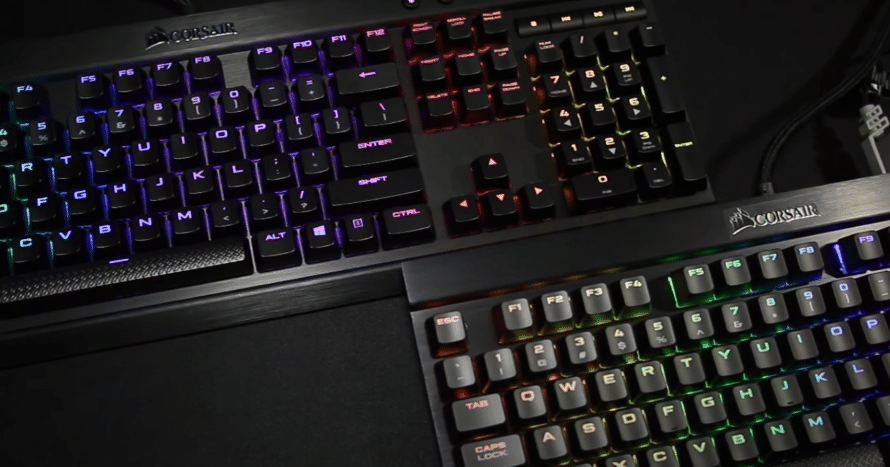
Corsair is a really popular gaming company that is known for providing a wide variety of gaming peripherals to users. All of their products are aimed at giving the user a comfortable gaming experience while they are in the middle of a gaming session.
Corsair Lux vs Non-Lux
Recently, plenty of users have been wondering what’s the difference between a Corsair Lux and Non-Lux variant for the K70 model. They are confused as both of the keyboards are actually listed at the very same price.
If you are also someone who is wondering the same thing and want to know which one of them would serve to be a better option for you, then this article should be of great help to you. Using this article, we will be giving you a number of ways on how you can fix the issue for good. So, without wasting any time further, let’s get started!
- Updated Lighting Controller
One of the biggest advantages of the Corsair Lux model is that it comes with updated lighting controllers. These controllers are updated in order to help you avoid flickering issues as these issues were present in the older models.
Luckily, the updated controllers were introduced to help you enjoy a better experience with your flickering issues. To some extent, you will notice the Lux model has better lighting controllers. However, they are more of a refreshed version than an upgrade.
- Difference in Keys
Another notable difference between the different K70 keyboards is that the Lux model has a different symbol on its Enter, Shift, and Tab key. Due to this, you can also easily determine whether the keyboard is a Lux model or a simple one.
The difference is that the non-Lux variant seems to have arrow symbols present on these 3 keys. On the other hand, the Lux version does not have any type of symbols on the keyboard. Apart from that, all the other keys seem to be the very same without much of a difference.
- USB Passthrough
USB passthrough is a really interactive feature present in modern gaming keyboards as they help the user be able to have extra connectivity through their keyboards. If you are unaware of what a USB passthrough is, keyboards with this feature will basically allow your keyboard to have an extra USB port.
Using the extra USB port, you can successfully connect an extra device to it. In most cases, a USB passthrough is used in order to connect thumb drives, mice, or headsets. Luckily, the Lux version does support a USB passthrough.
- Build Quality
In case you are wondering whether both the keyboard devices have a difference in build quality, then no, there is no difference at all. In fact, both the keyboards have exactly the same build quality.
The Lux version can be considered as the refreshed version of the non-Lux version. This is also why the keyboards have typically the same price range as well.
- User’s Thoughts
We asked users on both sides about their experience with the keyboard. From what we managed to gather so far, the Lux version seems to be the slightly better version of the non-Lux version as at the same price, you are getting slightly better features.
The updated lighting controller seems to help a lot in giving the user a better experience overall when it comes to lighting. Most importantly, you will also get to enjoy features like a USB passthrough.
The Bottom Line:
Comparing Corsair Lux vs non-Lux version, both the keyboard models don’t have that much of a difference at all. However, it is important to note that the Lux version is a slightly improved version over the non-Lux version.
This is why if you are getting both of the keyboards at the same price, it is highly recommended that you opt for the Lux version.
