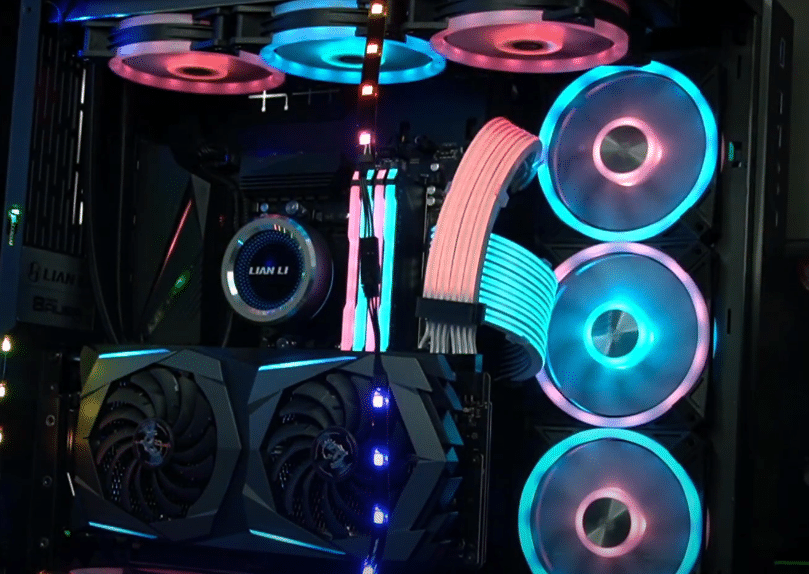
RGB lights are one of the most impressive things to add to your gaming setup. Although the purpose of RGB is to purely improve the aesthetics of your gaming setup, having RGB in a gaming setup almost seems like a necessity nowadays.
How to Fix Corsair Lighting Node Pro Not Working?
Recently, we have been receiving a number of complaints from users about facing difficulties with their Corsair lightning node. On asking such users about the issue, they mentioned how Corsair lightning node pro is not working at all.
In case you have found yourself in a similar boat and have no idea what to do next, then this article should prove quite useful to you. Through the article, we will be taking a look at some of the most efficient ways on how you can fix the issue. Here are all of them mentioned down below:
- Ensure You Have the Latest Version of Corsair Link
If you are indeed facing an issue with your Corsair RGB, then one of the first few things that you can try is to try and install the latest version of the Corsair Link on your device. It could be that this issue is due to an older version of Corsair Link installed on your PC.
The good thing is that you will only need to download and install the latest version of the Corsair Link which should help in troubleshooting.
- Try Using iCUE Instead of Link
If following the first step mentioned above didn’t seem to work for you, then what you can do is to try and install the iCUE instead of Corsair Link. Most users mentioned how using iCUE seemed to have done the trick.
We recommend that you do the same thing. Using the other software might be exactly what you need in order to resolve the issue.
- Change the Position of Fans
You can also try troubleshooting the issue by changing the position of the fans that you have plugged in. More specifically, what we recommend you do is to remove each of the fan that you have currently plugged in the device.
Once you have, then you can try plugging each one of the devices on your RGB hub one at a time. Each time you plug in a fan into the hub, you can try checking whether your lights work or not. This is quite a useful way of troubleshooting the RGB lights as it should help you in narrowing down the possibilities which could be causing the issue to occur.
- Faulty RGB
If you have not had much luck with the device’s working, then it is possible that the device may not be working like it’s supposed to. In other words, it is possible that you currently possess a faulty device. There really isn’t much that you can do if that really is the case.
In fact, the only thing that you can do is to either get the device checked and repaired, or buy a new pair.
- Contact Support
Alternatively, you can also try contacting customer support. Before you do, make sure that you mention the issue that you are facing in detail along with the things that you have already tried in order to troubleshoot.
This way, they should have a better idea of why you are facing the issue after which they should be able to tell you what you are supposed to do next. Just be sure that you are as cooperative as you possibly can.
The Bottom Line:
Mentioned above are the 5 different ways on how you can fix Corsair lighting node pro not working. Be sure that you follow the guidelines that we have written in the article. In case you find any confusion with the article, be sure to leave down a comment!
