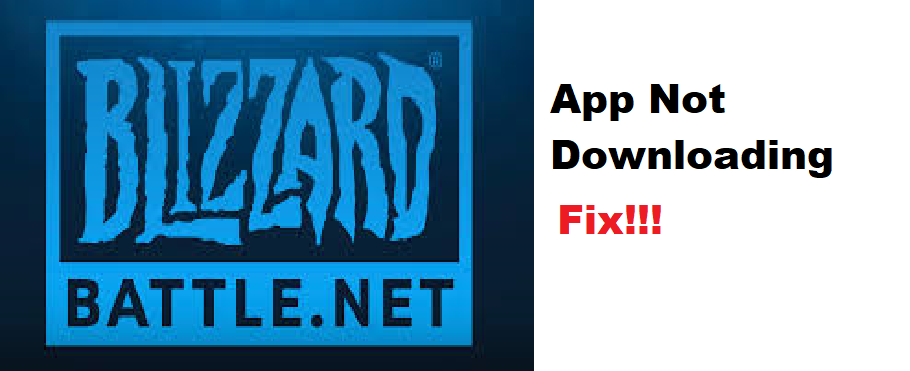
Battle.net is Blizzard’s official app which can be used as both a launcher and an online store where players can buy their favorite games made by Blizzard. Playing games like WoW and Overwatch requires the player to have Battle.net installed on their desktop.
How to Fix Blizzard App Not Downloading?
Many players have been experiencing issues while trying to use Battle.net. According to these users, the Blizzard app is not downloading any game. Even if it’s an update, the launcher won’t download anything as it gets stuck.
This is actually a quite common issue that can be easily fixed. In this article, we will be listing a number of ways on how one can easily troubleshoot and fix the issue. All of the instructions are attached to these troubleshooting steps. Here are all of them mentioned down below:
- Ensure You Have a Good Connection
One of the very first reasons why you could be facing this issue could be due to a poor internet connection. If that is so, then you will definitely face problems while trying to download anything from the Battle.net launcher.
Hence, you will have to check and make sure that you are not facing any type of issues with your internet connection. In case you do have a poor internet connection, then you will have to try contacting your ISP for further help on the matter.
- Run the Program as an Administrator
It could be that the reason why your application is not downloading properly is that it is currently having some sort of permission issues. Luckily, this issue can be fixed by simply running the program as an Administrator.
However, we also recommend that you try closing any 3rd party program that might be interfering with the program’s running. You will also have to make an exception in both the antivirus program as well as Windows Firewall. A VPN/proxy running in the background could also lead to the program having issues.
- Try Clearing Cache or Data Files of the Program
One last thing that you can do in order to fix the issue is to try and delete all the cache and data files of the program. You can easily search for where your cache and data files are located on the computer.
Doing so should help in clearing out any bugs that the program may currently be facing.
The Bottom Line
Is your Blizzard app not downloading? All you have to do is to follow the above-mentioned steps to easily fix the issue. If none of the steps have fixed your issue, then it is possible that there are some kind of difficulties with the launcher itself. In that case, the issue should be fixed automatically after a few hours.
