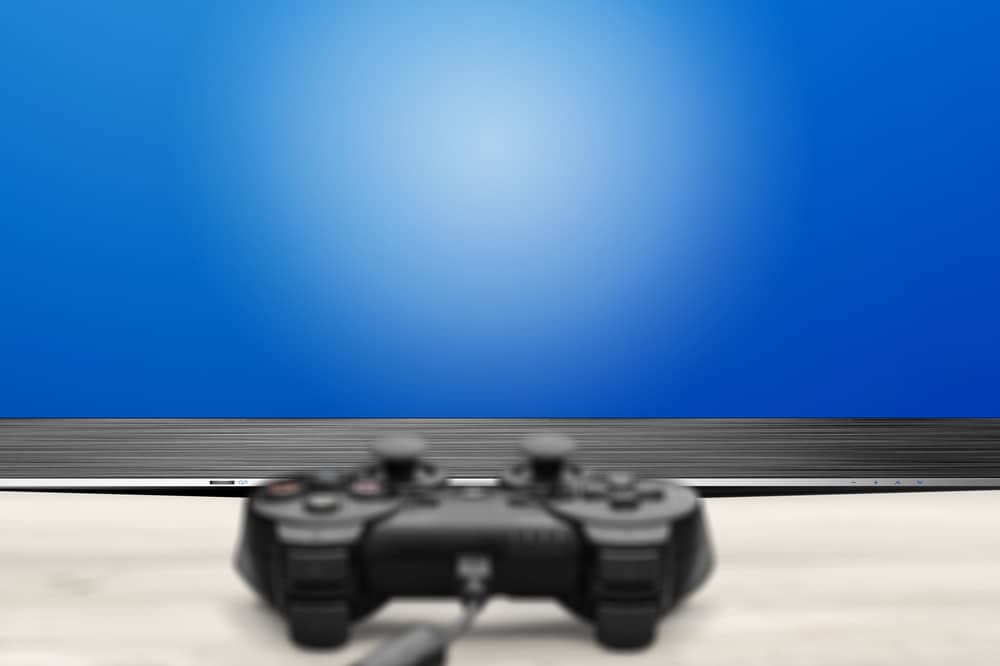
With the update of Season 7 in Fortnite, players have been given a new challenge of collecting the three different alien devices to launch a countermeasure device. Even though the challenge is pretty fun, there have been some known issues regarding it. The most common problem that most users seem to face about this issue is their alien devices not showing up on Fortnite. If you are also someone who is facing the same issue, then here is what you should know about fixing this issue:
Alien Devices Not Showing Up Fortnite
1. Updating the Game
The first thing that you will need to do to do this challenge is to make sure that you have updated your game to the latest version. As this is one of the last challenges presented in Fortnite’s season 7, you have to make sure that you update your game to this version of the game.
Similarly, in case you are running an older version of the game, chances are that you might be stuck on the older challenges. Though your game should already prompt you to update before you can play the game.
2. Locating the Devices
If you are wondering why the map isn’t showing the location of the 3 devices then it is probably because you haven’t physically located any of these. The whole point of the challenge is to locate these devices on your own by searching the alien biomes scattered throughout the map.
Once you have found these 3 devices, you will then need to activate the countermeasure device. But before you do so, let’s first discuss where exactly are you supposed to locate these devices in the first place.
To effectively make sure that you acquire all these devices, here is the location of each one of them:
- The alien biome is located on the south of Corny Complex after crossing the bridge.
- Underneath the curved rock and alien trees that are southeast of the crater located in the center of your map.
- For the last device, try heading east after getting on the main road from Pleasant Park. After crossing the bridge, make a right and continue heading south until you reach Boney Burbs. From here on out you should see a payphone on the left side, where you should find the third alien device.
Once you have successfully acquired all these alien devices, you should now get the next objective of the challenge which is to go and activate the countermeasure device.
Activating the Countermeasure Device:
To complete the objective, you will now need to head towards Corny Complex where you should be able to access a secret base. To head on to this base, you will have to go through the underground entrance located on the east side of the barn.
From here on out, try sneaking your way to the ground floor as you have to make sure that you avoid all the IO guards. Try moving in the clockwise direction until you start seeing a room that has a device in its center. Now, you simply have to put all of your alien devices on this weird device to activate it.
Once you do, you should have finished the final legendary challenge for Fortnite’s Season 7. As soon as you complete the challenge, you can then enjoy playing the game while you wait for the next season to roll out with exciting new challenges!
The Bottom Line:
Stuck on the final challenge in Fortnite’s season 7 as alien devices are not showing up at all? The reason why you are unable to get these devices is that you haven’t been able to properly locate these on the biomes. The challenge requires players to explore certain biome regions where they should find these devices.
Though if you wish to learn exactly where to find all these devices along with the things that you have to do to complete the challenge, then do make sure to read the instructions given above.
