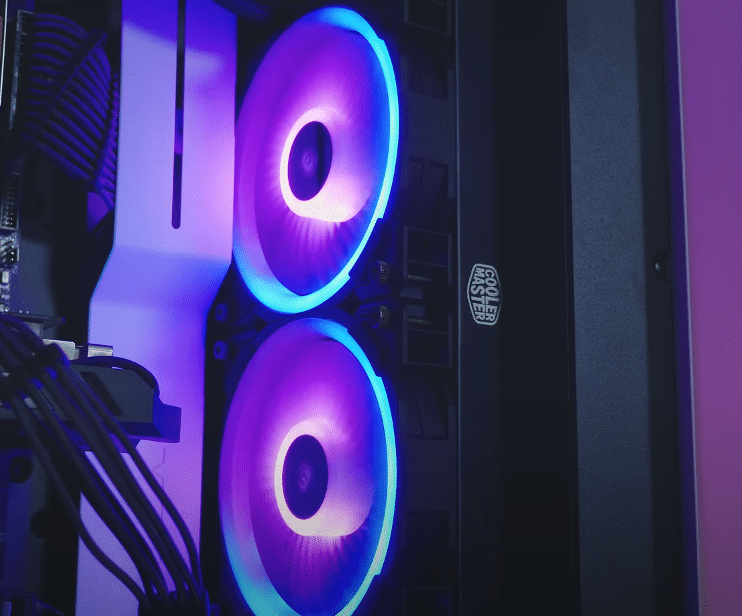
Corsair is known to provide a wide variety of tools and products aimed to improve various aspects of your gaming setup. From providing peripherals to power supplies and fans for your PC, all of their products are well-known among the gaming community.
Corsair Link Fans Revving Up and Down
A number of users who are currently using the Corsair Link fans have reported seeing a weird activity on their PC. On further asking these users, we found out that their Corsair Link fans have been revving up and down. More specifically, whenever they are about to perform any type of activity on their PC, their fans start revving up and down.
If you also own a pair of Corsair Link fans and are experiencing something similar with them, then this article should be quite helpful for your case. Using this article, we will be having a look at the possible cause and reason why you could be experiencing this. So, let’s take a look!
Things to Do Beforehand:
Before we move on and discuss this in detail, there are quite a number of things that we highly suggest you keep in check to ensure the life quality of your PC. The first thing to check would be the temps of your PC as you will need to monitor your PC’s temperatures.
We also recommend that you check the clock speed of your processor, along with monitoring your PC’s hardware for any unusual behavior.
Once you have all these things in check, you can proceed to determine the cause as well as the solution to fixing it.
What Could Possibly Trigger This?
The pump speed of your fans runs at almost three different speed presets. If you are currently running it on Quiet mode and hit the temp limit, it will only shift up once in an instant. It shouldn’t be revving up and down constantly.
The most common reasons leading up to your fan acting in such a way could be either the fan curve or its RPM. Either way, you will have to closely monitor your fans using the Corsair Utility Engine. You should also be checking your BIOS for any type of modification or changes that you may have made to your fan.
Check whether you are using a custom curve on your fan. If you are, then you will need to see if you may have changed the curve of the fan to be using the CPU temp as its control source. What you need to do is to make sure that it is indeed set to the coolant temperature.
Alternatively, what you can do is to first take a look at the model of Corsair fans that you have installed on your PC. You can then successfully proceed on searching about your model’s best settings to use on your PC. This should eliminate the possibility of the issue being caused due to an error in some settings.
The very last option would be to use software like AI Suite. Through it, you can make very precise BIOS controls for your fans. Furthermore, it also gives you the option of being able to set different speeds for different activities like a flat line slow speed for desktop, whereas a moderate speed for gaming.
If everything seems to fail, you can bring this issue up with the support team. They should then guide you more on why your fans are acting in such weird way. Just be sure to thoroughly explain everything to them.
The Bottom Line:
Corsair fans revving up and down? Here is everything that you need to know about why your fans are doing this, and what required instructions to follow in order to fix it. All you need to do is to give the article a proper read, as it has everything explained in an incredibly easy manner.
