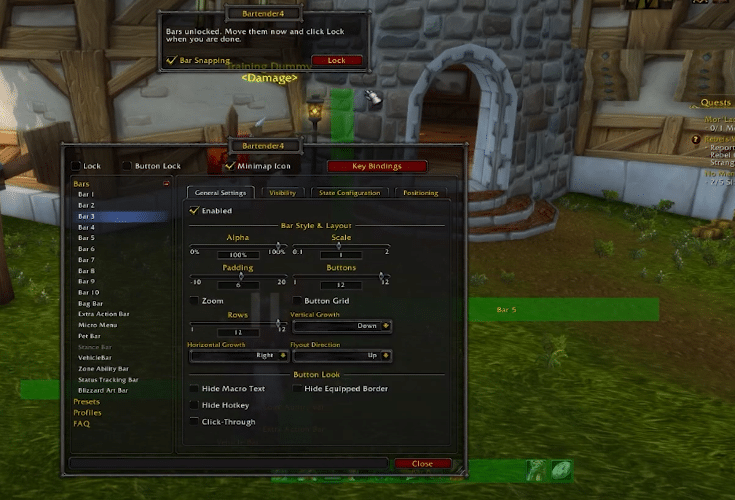
Bartender is one of the most popular add-ons that can be installed on WoW. For those of you who are unaware of what the add-on’s about, it is basically an ActionBar replacement mod. It gives players the ability to change or customize different aspects of their Action bars.
How to Fix Bartender Not Working in WoW?
Plenty of users have started complaining about Bartender suddenly not working. All of them mentioned how they were previously able to use Bartender without any issues. But now, Bartender is not working in WoW for them.
If you are also experiencing the very same issue, then we highly recommend that you keep on reading. Through this article, we will be taking a look at all the ways on how you can fix the issue. So, let’s not waste any time further, and get started right away!
- Ensure that Bartender is Up to Date
Whenever a new expansion or update comes for WoW, the Bartender may stop working in some cases. The reason behind it is simply because you have an older version of the add-on that does not seem to support the latest version of the game.
In cases like these, the only thing you can do is to wait until a new update for Bartender rolls out. Most usually, it takes only a few hours or days before the update finally comes out.
- Perform a Fresh Reinstall
A really common reason why players face this issue is that they seem to have an older version of the add-on installed which they haven’t completely removed. If that is so, then you will have to make sure that you completely remove any add-on files that you have on your computer after you remove/uninstall them. Delete the following files as well:
WTF\Account\<XXX>\SavedVariables
Once you have deleted all such files, then you can proceed to download the latest version of the addon on your computer. Another thing that you will need to make sure of is that you install the add-on in your Program Files directory so you don’t get any permission issues.
- Check Your Interface Options
The last thing that you can do in order to troubleshoot the issue is to check your interface options. It could be that you have the add-ons simply disabled. In either case, you will have to thoroughly check your add-on-related settings in the interface options.
The Bottom Line
Is Bartender not working for you? If so, then all you have to do is to follow the guidelines that we have written in the article. In case you find any type of confusion with the article, don’t be afraid to contact us through the comment section below!

Hello so i just got Bartender 4 for TBC slcaasic and it working fine … i used the same seeting today on Classic Era i wanted to check out SOM ,,, but Bartender 4 well not save my seeting in anyway in Classic Era every time i turn in a quest i have to redo everything i did … then when i get disconcted or log out every time i get back into game i have to re do everything and its only classic Era … TBc classic seem to work fine … what is going on