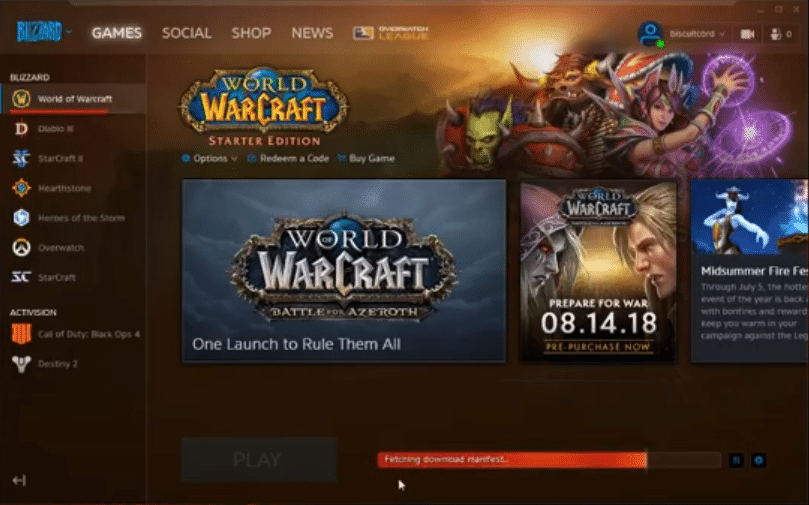
The WoW is a complete package and provides you with every feature that you can expect in an MMO. Even though people might compare WoW with Guild Wars 2, the type of gameplay is quite different when it comes to the basics. The raids are not as frequent in Guild Wars 2 while they are the main part of WoW.
The Blizzard team tries their best to ensure that users don’t run into any issues with their game. However, if your WoW is stuck on fetching the encoding table then you should follow the mentioned troubleshooting steps to get your game working again.
How to Fix WoW Stuck On Fetching Encoding Table?
- Reboot Router
This issue mainly happens when your Blizzard client is not able to get the required data from the servers. Usually, you can get the update working again after pausing and unpausing the download process. But if you’re sure that the game is stuck on fetching the encoding table then try relaunching your client and then try to update your game again. If that doesn’t work then it is likely that your internet is not working properly. To be sure, you should try using the speed test on your browser and check if everything is working properly.
In most situations, you can get the issue fixed by power cycling your router and then connecting it again with your PC. That will refresh the network connection and you will be able to get past this error. You need to also keep in mind that at the time of update there are a lot of users trying to get the new patch. So, it is common for servers to behave like this when the load is too much. You should try waiting a few hours and then try again to download the patch and everything should work properly.
- Reinstall Client
Most of the time, the issue will be fixed after you reboot the router and you won’t have to do anything else. However, if the issue is still not resolved then try reinstalling the Blizzard client on your PC. You can remove the program by going to the control panel and then selecting the Blizzard client and clicking uninstall. Then install the client again from the internet after rebooting your PC. Even though issues with the launcher are quite rare, there is a chance that you can get the update working again after reinstalling the launcher.
You should also try removing the cache folder from your computer. You will need to first use the task manager to end the Blizzard program and all the background processes related to Blizzard. Then you can open up the cache directory by going to the “%ProgramData% folder. Remove any file that has the name “Blizzard” in it and then launch your client again. Try updating your WoW again to check if you’re still getting stuck on fetching the encoding table while using the Blizzard client.
- Reinstall Game
Hopefully, you won’t have to resort to this, but if none of the fixes are working out for you then try removing the game from your PC and then downloading it again. It is possible that there is something wrong with your game files and you need to install the game again to get past this error. You can use the Blizzard client to remove WoW from your PC. Once the client has removed the game then relaunch the client and click download. This time you won’t get stuck on the same error and everything will work smoothly.
It is a good practice to inform professionals from the Blizzard team if you’re having issues while playing their game. There is always a possibility of bugs affecting the new update and your response can help the support team narrow down on the problem. That way they can help you and other users who are having the same problem with the WoW. However, in most situations, the issue gets fixed after a few hours. When some burden gets off of the servers and they can work efficiently again. So, before going through these different troubleshooting methods just wait for a couple of hours and then contact Blizzard if your game is not working.
