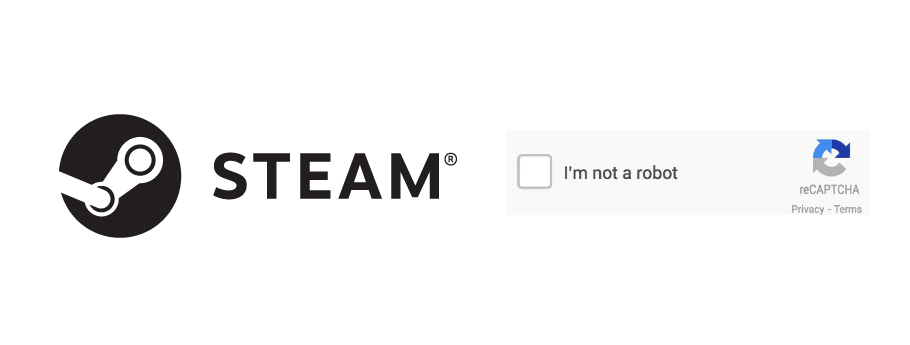
Steam makes all users pass a captcha test before they can finally be done with making their account on the platform. This is a necessary process as it allows Steam to prevent itself and its servers from being overloaded with all sorts of fake bot accounts. But sometimes, even real humans struggle to get past the captcha test, much like all of these bots.
Even if they are inserting all the right answers, the captcha test will still fail and the account making process won’t be completed. Here are some ways to get past this issue whenever you face it.
How to Fix Steam Captcha Not Working Issue?
- Retry a Different Test
Rather than getting stuck at the same captcha test which just doesn’t seem to be working for you, you can try another one. All you need to do is skip the process or click the little ‘’x’’ on the captcha screen which should close it.
Now open it once again after doing either of these and you’ll find that the requirements for the captcha test have changed. Work with these new requirements and see if it works this time. If it doesn’t, then move on to the next fixes.
- Use Your Browser
The Steam captcha not working is actually a very common issue that a lot of users over the years have encountered whenever they tried to make their account on the platform. If you’re one of these many users as well, it is very likely that you’re using the desktop app to make your account. This is a mistake in most cases, as the captcha on the app tends to not work at most times and people can’t finish making their account.
It is an issue that is easily solvable though, as all you need to do is restart the process of making your account once again. However, one thing you need to do is make sure that you start the process through the Steam webpage rather than the Steam desktop app.
The Steam captcha usually never provides any problems of this kind when users try from the webpage and you should be able to fix the issue through this great solution that works for most players. You can try taking the captcha test from a different device altogether as well.
- Captcha is Down
It is plausible that the captcha itself is currently down if you were unable to get it to work with the browser or with an entirely new device as well. Captcha is actually more prone to crashing and not working than you’d think.
The solution in this specific case is to just continue waiting so that the problem can fix itself in due time. You can just try to make your account and finish the process by taking the captcha test a few hours later rather than doing it right now.

I tried for 20 minutes, taking 5 different Capcha tests and getting no progress ON THE WEBSITE as you suggest. This is the second time on two different computers I’ve run into this.
I have to wonder how many millions of dollars Steam and its game providers are losing to this problem. Seems insanely stupid. There MUST be a better way of preventing bots from taking over.
I have taken multiple Capcha tests and gotten the test right only for the Capcha to reset itself therefore making me have to take the test again I have tried on the website and the app and it still doesn’t work it has been extremely frustrating and if anyone knows what’s wrong with Capcha and if there is a fix to it then email me.