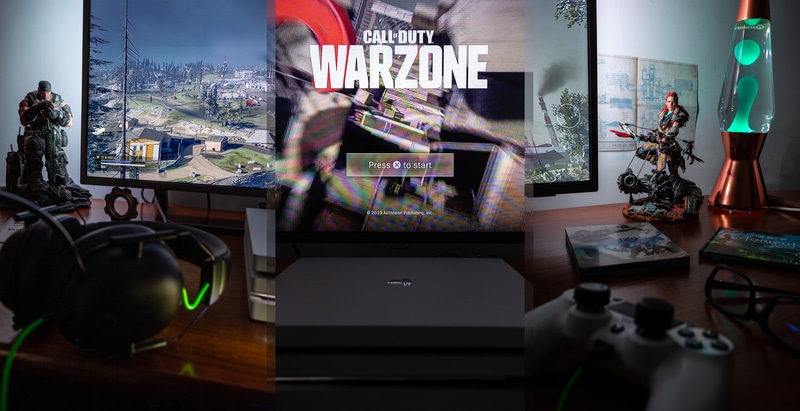
As convenient as wireless headsets are, there is still a wide range of problems that you can come across while using the device. With that said, multiple users have claimed that their Razer Blackshark V2 Pro is not charging at all.
In case you are also someone who is currently experiencing a similar issue, then you should find this article quite helpful. Through this article, we will be discussing some of the most common reasons behind this problem. So, let’s not waste any more time and get right into it!
Razer Blackshark V2 Pro Not Charging
1. Checking the Charging Port
If you notice your headset to not charge at all, then the first thing that you will need to check is the charging port. There’s a chance that the port might be loose in some way.
Speaking of which, certain users mentioned how their charging port had gone all the way inside the headset due to which their headset wasn’t charging. So, you have to make sure that there is nothing stuck inside the charging port and that you have inserted the wire in the correct manner.
2. Inspecting the Wire
Apart from the charging port, another thing that you will have to keep an eye on is the wire itself. It is possible that you might be using a wire that has some sort of fault inside it.
Though if that is the case, then you should be able to get it fixed by simply changing the wire. You should already have a spare wire lying around the house through which you can check whether the headset will charge.
3. Remove USB Hub/Extension
A common mistake that many users make is to use a USB extension or hub. While technically speaking, there shouldn’t be anything wrong with using such devices, it can still cause issues when you attempt to charge your device through these.
Instead, we recommend that you directly connect your headset with your PC. This way, your headset should be able to start charging without causing much of an issue.
4. Updating Firmware
Another reason which may cause issues like your headset being unable to charge is to have an outdated version of firmware installed. In such cases, it is highly recommended that you update your firmware to the latest available version.
Luckily, you can update the firmware of these devices by simply running the firmware updater. It should automatically detect if there is any pending update after which it will proceed to install the update once it downloads.
5. Checking the Source
It is also possible that you might be charging the device through a faulty USB port. This is why to rule out any kind of source problem, we strongly recommend that you try using any other device that is available.
Also, make sure that you try plugging in the wire to every available USB port that you can find. Also, make sure to replace your wire and see if that has any effect.
6. Getting it Replaced
If you are still facing the same issue, then you may have a faulty micro USB port inside the headset. Besides this, you could also have a faulty battery. In either case, there isn’t anything that you can do about them.
As a matter of fact, the best course of action would be to get your whole headset replaced with a working unit. Though before you opt for a complete replacement, you can still try getting it repaired as fixing a headset’s micro USB port is possible.
The Bottom Line:
Struggling with your Razer Blackshark V2 Pro not charging? While this may be the result of a hardware fault, we don’t recommend that you throw away your headset just now. Chances are that you could be dealing with some sort of bug.
However, to test out if that really is the case, you can read the instructions that we have mentioned in the article above. Doing so should help you get a better idea of what might have been the case.
